Properties that are Common to Configuration Items
The following properties appear at the top of the SCADAPack x70 tab on the Forms of SCADAPack x70 Analog, Digital, and Counter Configuration items:
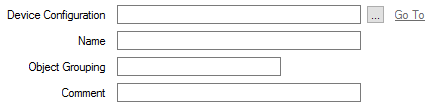
- Device Configuration—Use to specify the SCADAPack x70 Device with which the Configuration Item is associated. Use the browse button to display a Reference browse window and then select the required entry from the window.
- Name—Use to specify a unique name for the item. The name has to begin with a letter or an underscore and can be between 1 and 64 characters long. It can only contain letters, numbers, and underscores. It cannot contain any spaces, nor can it begin with the text
SYS_as this prefix is reserved for system data. - Object Grouping—Use to optionally assign an 'Object group' to the item. Object groups are not mandatory - you can use them to help to categorize and organize the items in the SCADAPack x70 device. For example, you might use a group for system or status items.
The name of an Object Group can be between 1 and 32 characters, including spaces. The name cannot contain the following characters:
< > # % \ " ; : ? @ & = + $ { } | ^ [ ]
- Comment—Use to optionally enter a description to help to identify the item. If the Configuration item is configured with a Logic Variable Type other than 'None', the comment will be shared with that SCADAPack x70 logic variable.
The comment can be between 1 and 255 characters, including spaces. It cannot contain the following characters:
< > # % \ " ; : ? @ & = + $ { } | ^ [ ]