If you want to use the current WebX without changing any links to the Original WebX you can redirect the links automatically.
To redirect Original WebX links:
- Display the Server Configuration Tool and log on if required.
- Expand the System Configuration branch of the tree-structure.
- Select WebX to display the WebX section.
- Select the Redirect Original WebX to WebX check box to enable links to Original WebX to be redirected to WebX.
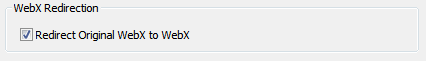
Clear the check box if you want to use the Original WebX.