You use the Search Settings section of the ClearSCADA Server Configuration Tool to set the Maximum Search Results value. This value is the maximum number of search results that ClearSCADA will display in the Search Database window when a user performs a database search. For more information, see Searching for Database Items in the ClearSCADA Guide to Core Configuration.
To set the Maximum Search Results value:
- Access the ClearSCADA Server Configuration Tool.
- Expand the System Configuration branch.
- Select Search Settings.
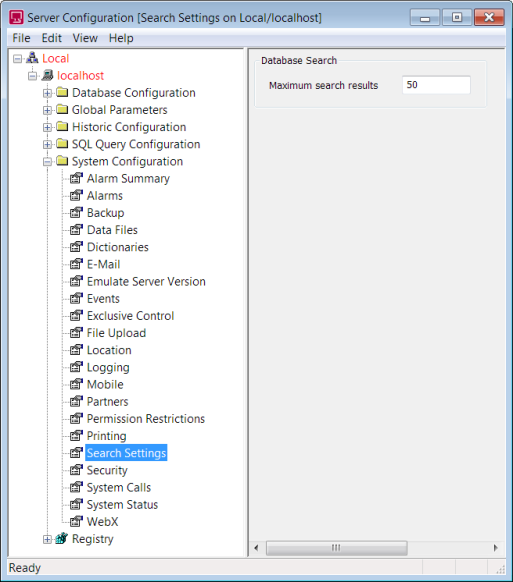
- Define the following setting:
- Maximum search results—Specify the maximum number of search results that you want ClearSCADA to display in the Search Database window when a user performs a database search.
- Right-click on the system icon in the tree-structure, and select the Apply Changes option to apply the change.