The Users category provides status information about the user accounts on a system.
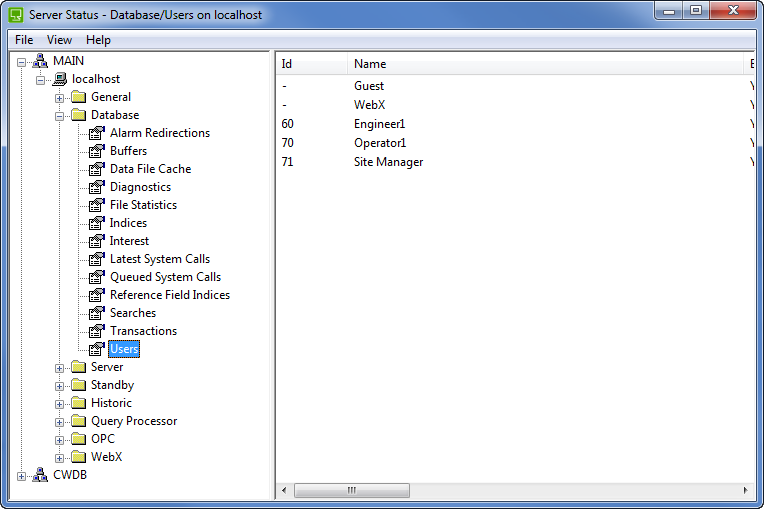
The status information for the user accounts is categorized as:
- Id—The database object Id of the User (for the built-in Guest and WebX users, a dash - is shown).
- Name—The name that has been allocated to the user account. This is Guest or WebX for built-in user accounts. For custom user accounts, the name is defined when the user account is configured.
- Enabled—Indicates whether the User account is Enabled or Disabled. A user account can be configured to be enabled (available for use) or disabled (the user account exists in the database but users cannot log on via the account) by using the Account Enabled setting on the User Form.
- Links—The number of links that are being used by the client on which the user account is being used (is logged on).
- Stby ViewX, Stby Web and Stby Other—The various Stby columns indicate the number of links between a system server and the client on which the user account is currently being used. The Stby ViewX columns indicate the number of links between a system server and ViewX clients, the Stby Web columns show the number of links between a system server and WebX clients, and the Stby Other columns display the number of links between a system server and any other type of client (i.e. non-ViewX and non-WebX client, such as a Third Party OPC client).
The numbers after each Stby column relate to a specific server in the server architecture. For example, Stby ViewX 4 relates to ViewX clients that have links to the server that is recognized as Standby 4 (which is a permanent standby - either Permanent Standby C or Permanent Standby D, depending on the server architecture).
Further Information
Server Architectures: see System Architectures
User Account Configuration: see User Accounts