On the Ready to Install ‘page’, select the Install button to begin the installation process’.
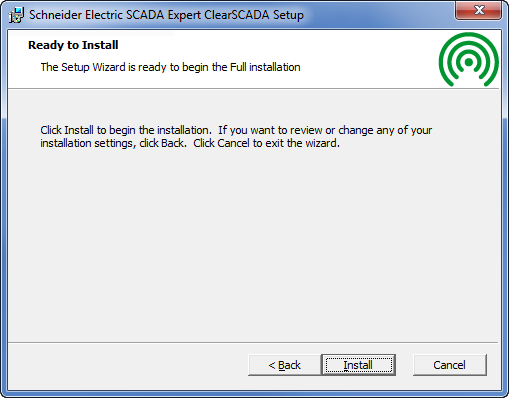
When you have selected Install, the installation process begins.
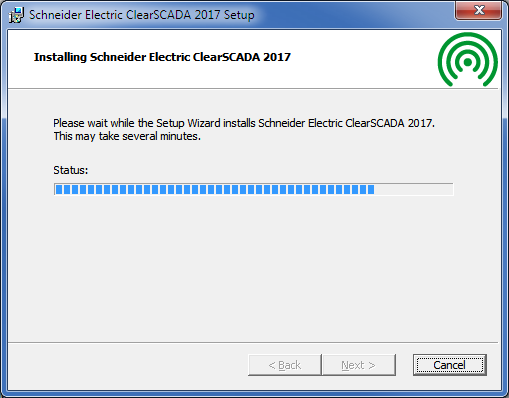
When the installation is complete, the Finish ‘page’ is displayed. If you have chosen to install ClearSCADA server or client software, you may also notice that new icons have been added to your desktop.
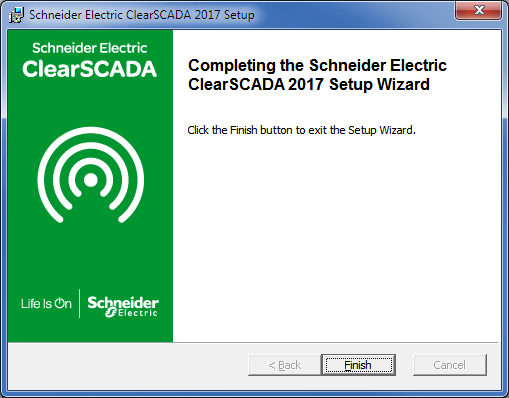
Select Finish to complete the installation procedure.
Having installed ClearSCADA, you will need to set up connections, licenses, and so on.
Further Information
For information on configuring a ClearSCADA server, see the ClearSCADA Guide to Server Administration.
For information on setting up a ClearSCADA or Data Access client, see the ClearSCADA Guide to Client Administration.