To create a processed historic value, ClearSCADA has to perform a calculation on a set of raw historic values (see Raw Historic Data on Trends). For example, to produce an average processed historic value, ClearSCADA performs the average calculation on the raw historic values reported by the point.
The amount of raw historic values that are included in each calculation is defined by the Interval setting. For example, on a Trend, setting the Interval of a trace to 10M instructs ClearSCADA to perform a calculation using the raw historic values in 10 minute intervals. So, if ClearSCADA is calculating a processed historic value at 10:50, it will use the raw historic values for 10:40-10:50 in its calculation. The result of the calculation is then the processed historic value for 10:50. The next processed historic value will be calculated for 11:00 as the Interval setting also defines how often ClearSCADA calculates the processed historic values.
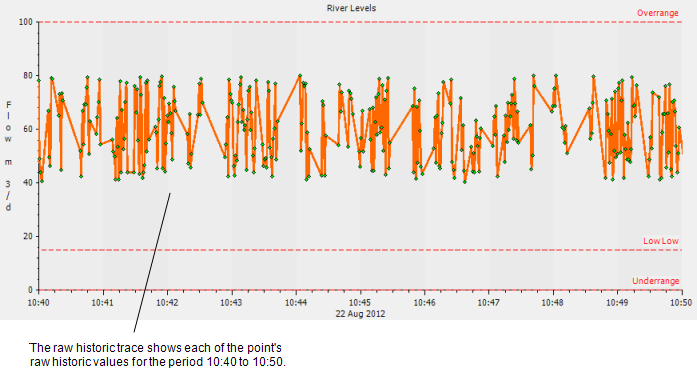
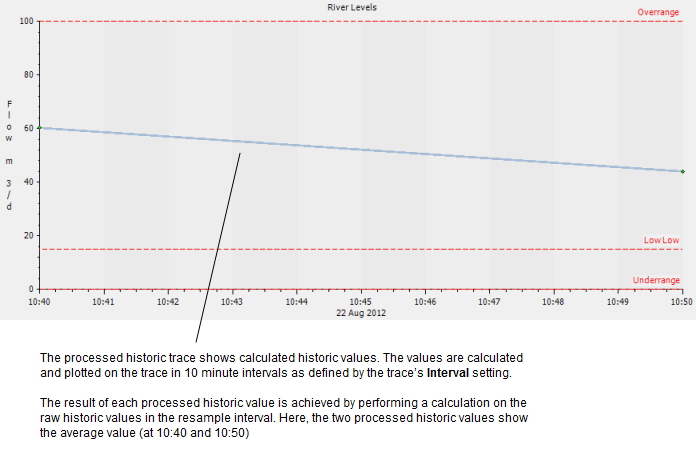
For information on how to configure the resample interval for a Trend, see Configuring Trends.
On Trends that show processed historic data, the Trend switches to Summary Mode automatically if the amount of time represented by a single pixel exceeds the resample interval for a trace (see Summary Mode for Processed Historic Traces).
Further Information
Resample Interval (Historic Views): see Resample Interval for Historic Views.