When you log on to a WebXclient, the interface includes a combination of the following components:
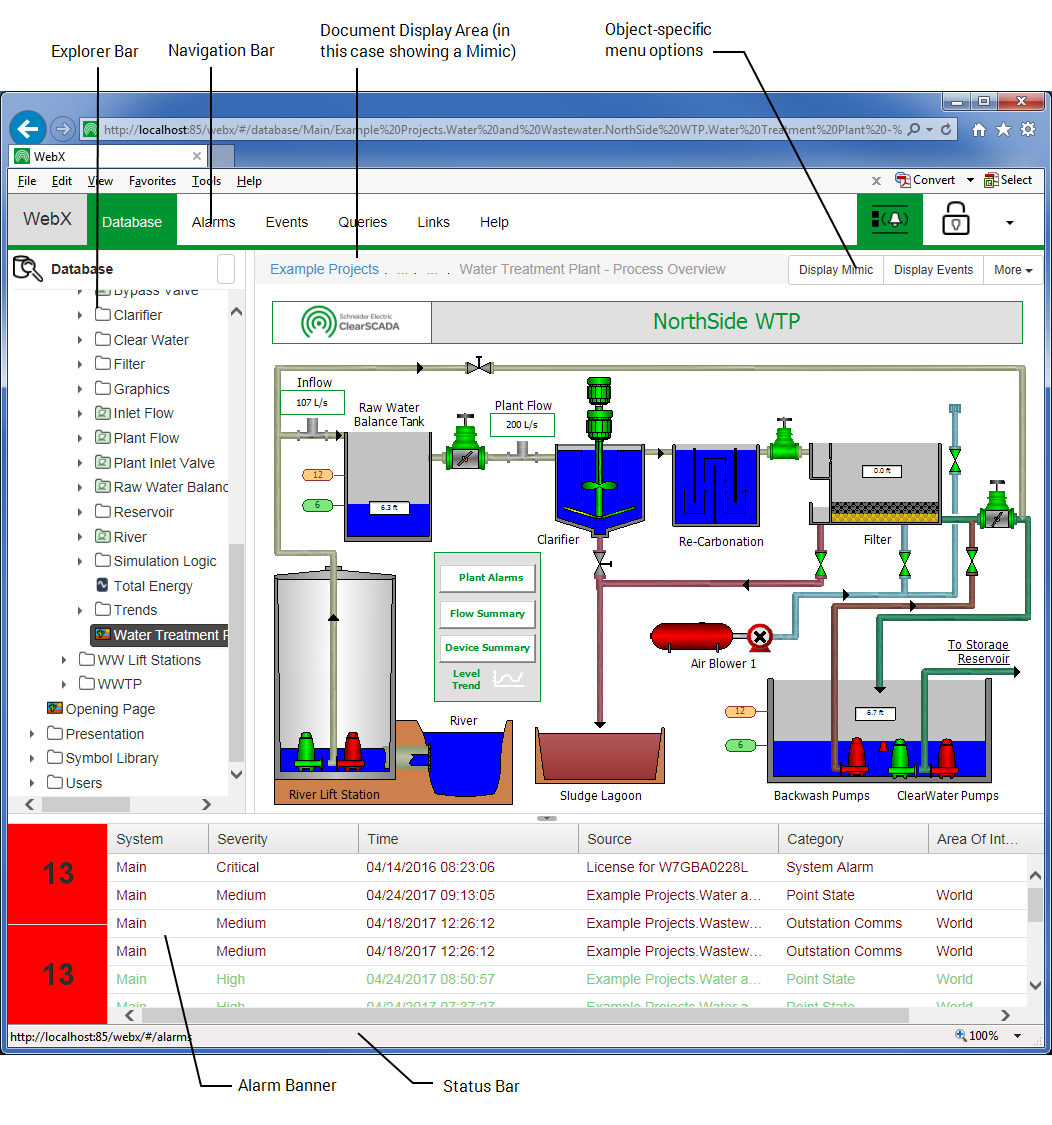
The Alarm Banner informs you about the current alarm activity on the system You navigate the system using the navigation bar and the Explorer Bar. You view the displays and information you require in the document display area (in some cases, you use the object-specific options to perform further activities or access other displays). The Status Bar provides information relating to user activity.
For more information about these components, see the following sections:
- Explorer Bars
- Navigation Bar
- Object-specific menu options (see Access Context-Sensitive Menu Options on a WebX Client)
- Document Display Area—this functions in a similar way to that of the ViewX client. If your user account is assigned a Home Page, this displays automatically in the document display area when you log on via WebX. Other displays such as Status displays, Trends, Mimics, and Lists, are shown in this part of the WebX browser window when you access those displays from the Explorer Bars or navigation bar. In some cases the appearance of the displays differs slightly to that in ViewX. The main differences are explained in the 'WebX Client' branch of topics.
- Alarm Banner (see Alarm Banner)
- Status Bar—this displays the copyright information. When the cursor is placed over a navigation bar button, some browsers also provide an indication of the type of display to which the button provide access (see Navigation Bar).
Further Information