You can specify a label for the axis. The label is a text string that identifies the axis. You specify the label using fields in the X-Axis Properties window (see Configure the X-Axis Properties).
Use the Label section of the window to specify the properties associated with the axis label:
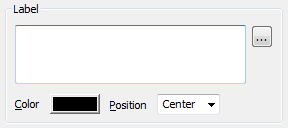
- Label: Enter a suitable label for the axis or use the browse button and select a tag from the database (ClearSCADA will use the value of the tag as the label for the axis). If you enter a label directly in the field, remember that the text has to be enclosed within single straight quotation marks ' '. For information on using property tags, see Property Tags in the ClearSCADA Guide to Expressions.
Leave the Label field empty if no axis label is required.
- Color: Use the Color button to specify the required color. You can select a color from the Color Palette or select the ... option to display the Color window. You can use the Color window to create a custom color (see Using the Color Window in the ClearSCADA Guide to Core Configuration).
- Position: Use the combo box to specify the position of the axis label.
The axis label's position is fixed at 'Center' if the range labels are shown (in which case, the Position combo box is 'grayed out' and unavailable for use). For information about range labels, see Configure the Axis Range.