A number of advanced drivers allow you to configure Direct and Shared outstations so that the direct communications connection is always online, or alternatively, only available on demand. Refer to the driver-specific documentation to see whether this feature applies to the outstations on your system.
On outstations that support this feature a Direct tab provides a Direct Communications Connection section. This section allows you to configure the availability of the outstation’s direct connection:
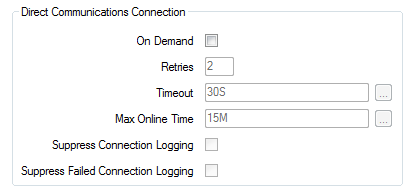
Geo SCADA Expert can maintain a permanent online connection with outstations that communicate using direct online communications (as opposed to via a dial-up modem).
For a permanent online connection:
- Clear the On Demand check box
- Set the outstation’s Communications Availability to Always on the Outstation tab.
If you only need the direct connection between Geo SCADA Expert and the outstation to be available periodically:
- Select the On Demand check box, then use the other fields within the Direct Communications Connection section to specify the various properties associated with that connection.
- Set the outstation’s Communications Availability to Periodic on the Outstation tab. Use the other fields within the Communications Availability section to specify when communications with the outstation is available.
(Should you opt to leave the On Demand check box clear and set the outstation’s Communications Availability to Periodic, Geo SCADA Expert will establish a connection at the start of the available period and then close the connection at the end of the period.)
For information on specifying an outstation’s Communications Availability properties, see Specify the Availability of Communications Between the Outstation and Geo SCADA Expert.
(Should you opt to leave the On Demand check box clear and set the outstation’s Communications Availability to Periodic, Geo SCADA Expert will establish a connection at the start of the available period and then close the connection at the end of the period.)
For information on specifying an outstation’s Communications Availability properties, see Specify the Availability of Communications Between the Outstation and Geo SCADA Expert.
If required, a Queue feature can be enabled on your system to allow users to optionally queue certain pick action requests on ‘On Demand’ outstations. For more information, see Define whether the Queue Parameter is Available in the Geo SCADA Expert Guide to Server Administration, and see Optionally Queue Pick Action Requests on PSTN and ‘On Demand’Outstations in the Geo SCADA Expert Guide to Drivers.
Enter the maximum number of times that the Geo SCADA Expert server will re-attempt to request data from the outstation.
If the outstation fails to respond to the server’s initial data request, the server will make a further request (referred to as a ‘retry’). The server can repeat a data request up to the defined number of Retries.
If the outstation still fails to respond once the number of Retries has been exhausted, Geo SCADA Expert will deem the permanent connection to the outstation to have failed. If the outstation has a dial-up modem as a backup means of communication, the server will then attempt to dial out to the outstation to request the data via PSTN.
Enter the time that the server will wait before attempting a ‘retry’. This delay is useful, as an immediate retry is likely to fail for the same reason as the previous attempt.
Enter the duration in the OPC Time Format. The default of 30 seconds is suitable for many systems.
Specify the maximum amount of time for which the direct connection is to remain online. Enter the duration in the OPC Time Format.
Geo SCADA Expert terminates the connection as soon as it has retrieved the outstation’s data, or once the Max Online Time is reached, whichever is the shorter, unless:
- The Close Connection pick action is used to close the open connection.
- The Extend Connection pick action is used to extend the time for which the open connection remains online.
- The Open Connection pick action is used to trigger communications with the outstation. An Open Connection keeps the connection open for the whole of the Max Online Time, even after any data retrieval is complete, unless either of the pick actions mentioned above are executed.
By default, Geo SCADA Expert logs several messages in the Event Journal when establishing communications with an outstation. Several of these messages are assigned an 'Outstation Comms' category.
Select this check box if Geo SCADA Expert is only to log 'Outstation Comms' category messages when it first successfully opens a direct connection with the outstation. For each subsequent direct connection that proves successful, Geo SCADA Expert only logs messages relating to the command that caused Geo SCADA Expert to open that direct connection (for example, 'Open connection requested' and 'Open connection request successful'). The exception to this is if a connection attempt proves unsuccessful—on the next successful connection, Geo SCADA Expert will log the relevant 'Outstation Comms' category messages as well as messages relating to the command that caused Geo SCADA Expert to open the direct connection.
Clear the 'Suppress Connection Logging' check box (the default) if Geo SCADA Expert is to log the relevant 'Outstation Comms' and command-related messages whenever it successfully opens a direct connection with the outstation. 'Outstation Comms' category messages might include, for example, 'Starting comms...', 'Connecting...', 'Established comms...', and 'Communications state - Healthy...' messages.
By default, Geo SCADA Expert logs several messages in the Event Journal should its attempts to establish communications with an outstation prove unsuccessful. Several of these messages are assigned an 'Outstation Comms' category.
Select this check box if Geo SCADA Expert is only to log 'Outstation Comms' category messages following its first unsuccessful attempt to open a direct connection with the outstation. For each subsequent attempt to open a direct connection that proves unsuccessful, Geo SCADA Expert only logs messages relating to the command that caused Geo SCADA Expert to attempt to open that direct connection (for example, 'Open connection requested' and 'Open connection request failed'). The exception to this is if a connection attempt succeeds—on the next unsuccessful connection attempt, Geo SCADA Expert will log the relevant 'Outstation Comms' category messages as well as messages relating to the command that caused Geo SCADA Expert to attempt to open the direct connection.
Clear the 'Suppress Failed Connection Logging' check box (the default) if Geo SCADA Expert is to log the relevant 'Outstation Comms' and command-related messages whenever its attempts to open a direct connection with the outstation prove unsuccessful. 'Outstation Comms' category messages might include, for example, 'Starting comms...', 'Connecting...', 'Communications state - Failed', and 'Communications state - Disconnected' messages.