This section is for system administrators and high-level engineers who are defining Default Alarm Filters.
The entries on Alarms Lists and the Alarm Banner can be pre-filtered automatically on a per user basis, so that the displays only include those alarms in which a particular user is interested. The user themselves can then further filter the Alarms Lists and/or Alarm Banner whenever required, using the Filter window (see Use the Filter Window to Filter Alarm Entries).
The Default Alarm Filter is specified using the Alarm Filter String field on each User Form (see Define the Default Alarm Filter Settings for a User in the Geo SCADA Expert Guide to Security). With the ViewX Guest User account, you specify the Alarm Filter String on each system’s Root Group Form (see Define the Global Settings for All Guest and Web User Accounts in the Geo SCADA Expert Guide to Security).
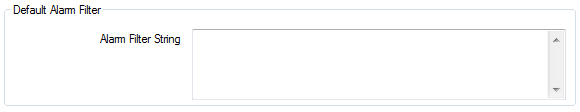
Leave the Alarm Filter String field empty for the Alarms Lists and Alarm Banner to include alarms to which:
- The current user has access
- The ViewX or Virtual ViewX client is connected
and, in the case of Alarms Lists that are displayed for a particular item or Group:
- That apply to the selected item, Group, or Group Instance.
The alarm displays will include any alarms that meet the following criteria:
- Alarms that are associated with database items to which the user is assigned the View Alarms security permission—This permission is required in addition to the User Account being assigned the View Alarms feature. For more information, see Define the General Settings that Apply to ViewX and Virtual ViewX in the Geo SCADA Expert Guide to Security, and see Permissions for Database Items in the Geo SCADA Expert Guide to Security.
- Alarms raised within Area(s) of Interest to which the user has access—This restriction only applies if the Area of Interest feature is enabled on your system. For more information, see Restrict Alarm and Event Access to Specific Areas of Interest in the Geo SCADA Expert Guide to Core Configuration.
- Alarms that are not under the Exclusive Control of another user—This restriction only applies if the Exclusive Control feature is enabled on your system. For more information, see Exclusive Control in the Geo SCADA Expert Guide to Security.
- Alarms that are enabled (see Enable Alarms).
- Alarms that are not suppressed by another active alarm (see Alarm Suppression).
Optionally use the Alarm Filter String field to further restrict the alarms that are included on Alarms Lists and the Alarm Banner. When a default filter is specified, Geo SCADA Expert takes into account the above restrictions, plus the filters that are specified in the Alarm Filter String field. Whenever the user logs on to a ViewX or Virtual ViewX client, the alarm displays on that client only include those alarms that fulfill all of the alarm criteria, including that specified in the Alarm Filter String field.
You specify an Alarm Filter String using specific syntax (see Alarm Filter String Syntax).
Should a user use the Filter window to further filter the Alarms List or Alarm Banner, they can later use the Reset Filter menu option to reset the filters back to the default. If the user’s Alarm Filter String field is used to restrict the alarms that are displayed, the default takes the content of this field into account. If the user’s Alarm Filter String field is blank, the display will revert to including those alarms to which the user and the ViewX or Virtual ViewX client has access.
If a user’s Alarm Filter String field is used to restrict the alarms that are displayed, that user can still view alarms that are excluded from alarm displays due to that Alarm Filter String. To do this, they can use the Filter window to include any alarms to which their account and the ViewX or Virtual ViewX client has access. Again, the Reset Filter menu option can later be used to remove the filtering that they have applied and revert to the default specified by the Alarm Filter String (plus the other criteria listed above).
Further Information
Use the Filter Window to Filter Alarm Entries.
Specify a Default Alarm Filter for an Alarms List embedded on a Mimic: see Filter an Embedded Alarms List in the Geo SCADA Expert Guide to Mimics.