Each configuration Form contains an Identification tab.
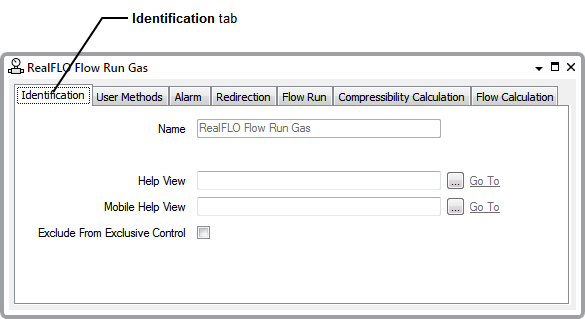
- Name—This field is for information only. It shows the name that has been defined for the item. You can only change the name by using the Rename action (see Renaming a Database Item)—you cannot use a Form to change the name of a database item.
- Help View—Use this field to define a Help view for the selected database item. The Help View is optional and does not affect the performance of the selected database item. You can use a Help View to provide help information, such as instructions or procedures for using an item (see Specify a Help View).
- Mobile Help View—Use this field to define a Mobile Help view for the selected database item. The Mobile Help View is optional and does not affect the performance of the selected database item. You can use a Mobile Help View to provide help information on mobile devices, such as instructions or procedures for using an item.
- Exclude From Exclusive Control—If the Exclusive Control feature is used on your system, use this check box to Specify Whether to Exclude a Group or Database Item from Exclusive Control.