You can associate each database item with a document that provides help about that item. For example, operating instructions for a piece of equipment. The document has to be a ‘File Object’ (you can view a list of existing File Objects on your system by selecting the File Objects entry on the Queries Bar).
Operators can access the Help View by selecting the Display Help View pick action, available (if a Help View is defined) from the context sensitive menu for the database item.
To specify a Help view:
- Display the Form for the database item that you want to configure (see Display a Form).
- Select the browse button next to the Help View field on the Identification tab.
A Reference browse window is displayed.
- Use the Reference browse window to locate the File Object that you want to use as the Help View.
- Select the File Object.
- Select the OK button.
The Reference browse window is closed, and the name of the selected File Object is shown in the Help View field.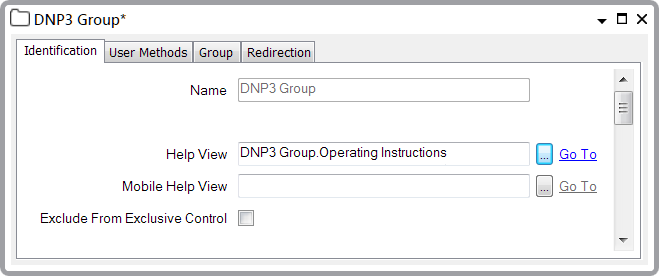
You can use the Go To hyperlink that is adjacent to the Help View field, to display the Form for the Help View.
- Save the configuration.