To define the number of bits that are allocated to a digital point:
- Display the Digital Point Form for the digital point that you want to configure (see Display a Form in the Geo SCADA Expert Guide to Core Configuration).
- Select the Digital Point tab.
(If you are configuring the number of bits for another point that uses digital-type processing, select the appropriately named <Point Type> tab.) - Use the Number of Bits combo box to select the required number of bits (the number of consecutive bits that are used for the point in the outstation):
- 1—For digital points that have 1 bit, and therefore can have 2 states.
- 2—For digital points that have 2 bits, and therefore can have 3 to 4 states.
- 3—For digital points that have 3 bits, and therefore can have 5 to 8 states.
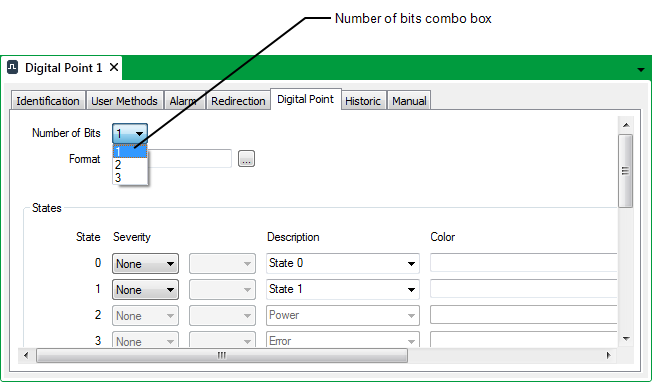
- Save the configuration (see Saving Configuration Changes in the Geo SCADA Expert Guide to Core Configuration).
Further Information