Associated with: DNP3 master outstations
Security permission required to access this pick action: Configure
This pick action applies to outstations that support File Transfer routines (see Specify Which File Transfer Routines an Outstation Supports).
Use this pick action to delete a file on a DNP3 outstation.
Select the Delete File pick action to display the Delete File window. Enter the full path and name of the file that you want to delete and select the OK button for Geo SCADA Expert to delete the file.
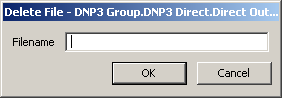
If using this pick action with the Automation Interface, you need to specify the method name DeleteOSFile.