Associated with: DNP3 master outstations
Security permission required to access this pick action: Retrieve Data
Use the Download File pick action to download a file (for example, an ISaGRAF curve, or a log file) from the Geo SCADA Expert server to a DNP3 outstation.
Select the Download File pick action to display the Download File window. The content of the window varies, depending on the File Transfer Variation supported by the outstation (see Specify Which File Transfer Routines an Outstation Supports).
Where an outstation supports the Revised g70 Variations of File Transfer routines, the Download File window includes these fields:
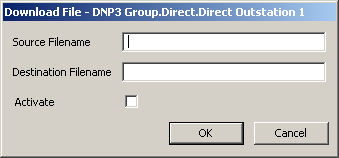
- Source Filename—Use to specify the name of the file that Geo SCADA Expert is to download to the outstation. The file can be on the current main Geo SCADA Expert server, or on a remote server.
If the file is on the main server, include the full path on that server, for example:
C:\<directory>\file1.txtIf the file is on a remote server, you need to:
- Specify the UNC path to the file, for example,
\\<server name>\<share name>\<directory>\file1.txt - Provide Geo SCADA Expert with the necessary Read access to the file on the remote server.
- Specify the UNC path to the file, for example,
- Destination Filename—Use to specify the location (full path) to which Geo SCADA Expert is to download the file at the outstation, and the name that Geo SCADA Expert is to assign to the downloaded file.
The DNP3 outstation may impose file name restrictions on the files that are to be downloaded to it. See the outstation documentation regarding such restrictions.
- Activate—Select this check box to automatically activate the file once it has been downloaded. Files can only be activated automatically on DNP3 outstations that support DNP3 Function Code 31 (Activate Configuration).
Clear the check box (the default) if you do not want the file to be activated after being downloaded.
Where an outstation supports the Legacy g70v1 File Transfer variation, the Download File window includes a single Filename field. Use the field to enter the name of the file that you want to download to the outstation and then select the OK button for Geo SCADA Expert to perform the download.
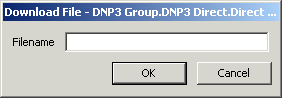
The location of the file on the server is specified as part of the Geo SCADA Expert Server Configuration (see Define the DNP3 Master File Transfer Parameters). The file has to be in the specified folder on whichever Geo SCADA Expert server is currently the main server.
The DNP3 outstation may impose file name restrictions on the files that are to be downloaded to it. See the outstation documentation regarding such restrictions.
Example:
The directory from which files on the current main server are downloaded to DNP3 outstations is set to C:\ClearSCADADB.
An operator selects the Download File pick action on a particular DNP3 outstation and specifies the file name myfile.txt.
On execution of the pick action, Geo SCADA Expert downloads the file myfile.txt from the server location C:\ClearSCADADB, to the DNP3 outstation.