With DNP3 devices with which Geo SCADA Expert communicates using a DNP3 Extension Driver, additional means of setting the Update Key may be supported. Any such additional functionality is explained in the relevant DNP3 extension driver guide.
Associated with: DNP3 master outstations and DNP3 slave outstations
Security permission required to access this pick action: Configure
This pick action is only available on outstations on which DNP3 Secure Authentication is enabled.
With DNP3 Secure Authentication, each DNP3 user requires their own Update Key. Geo SCADA Expert supports a single user (the ‘Default User’ or ‘DNP3 User 1’). Use the pick action to set the private Update Key for the default user on a particular outstation. The outstation uses the Update Key to authenticate Session Key Change requests from its DNP3 master.
You will need to use a third-party random number generator application to generate a suitable Update Key. The key has to comprise a sequence of hexadecimal digits. The key is case insensitive. The size of the Update Key is determined by the Key Wrap algorithm. The algorithm AES-128 requires a 128-bit key comprising 32 hexadecimal digits (for example, 0123456789ABCDEF0123456789ABCDEF).
It is imperative that the security of the key is not compromised. Only store a copy of the Update Key in a format or location that cannot be accessed by others. Similarly, if you need to transmit the Update Key, you should use encryption so that the key cannot be accessed by eavesdropping on the communications.
Select the Set Update Key pick action to display the Set Update Key window.
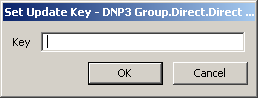
Paste the required Update Key into the Key field in the window.
A diagnostics message is displayed if the key contains non-hexadecimal digits or is of the wrong length.