This section applies to DNP3 SCADAPack points for which the Point Data Class is set to Class 1 Event, Class 2 Event, or Class 3 Event (see Configure Common Properties of DNP3 SCADAPack Points).
If you configure a point to generate a Class 1 Event, Class2 Event, or Class3 Event, you need to use the various RTU Event field(s) on the Point Form to specify whether the SCADAPack E outstation just stores a particular type of event, or immediately sends an unsolicited message to report the event to Geo SCADA Expert.
If a point has Point Data Class of Class 1 Event, Class 2 Event or Class 3 Event....
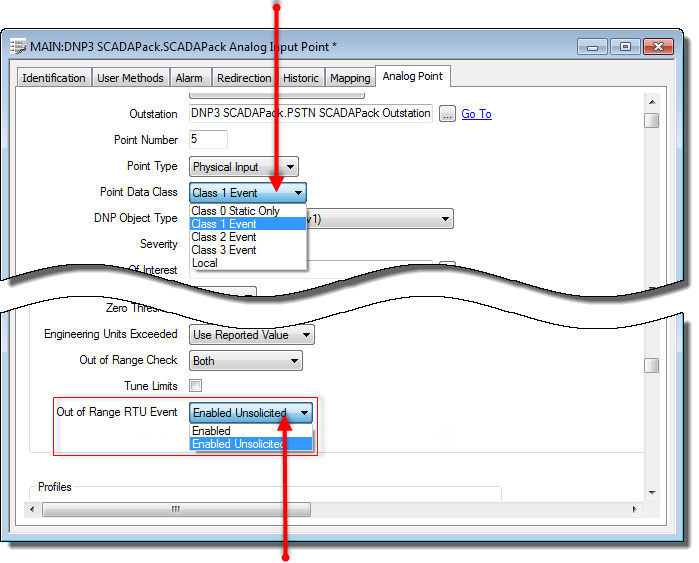
...you need to use the various RTU Event fields on the Point Form to specify whether each type of event is just stored in the outstation, or triggers an unsolicited message.
The types of different event, and therefore the number of corresponding RTU Event fields, vary with the point type.
With DNP3 SCADAPack Analog Points, separate RTU Event fields are available for:
- Each of the High and Low Alarm Limits (see Configure Alarm Limits)
- The point becoming Underrange, Overrange, or Invalid (see Specify how the SCADAPack Outstation Handles Underrange, Overrange and Invalid RTU Events)
- Event Deviation (see Configure the Event Deviation Properties).
With DNP3 SCADAPack Binary Points, an RTU Event field is available for:
- State Changes (see Configure General Properties).
With DNP3 SCADAPack Counter Points, an RTU Event field is available for:
- The High Alarm Limit (see Configure Alarm Limits).
With DNP3 SCADAPack Pulse Actions, an RTU Event field is available for you to:
With each RTU Event field, you need to specify how the SCADAPack E outstation handles the event. Choose from:
- Disabled—Only applies to Alarm Limit RTU Events. The outstation does not generate an event if the point’s value exceeds the corresponding alarm limit.
- Enabled—When the outstation generates an event for a point (for example by detecting a change in value), it stores the point’s value in its internal Event Buffer. The value is stored in the Event Buffer with a time stamp that was applied by the outstation’s internal clock at the time the event was generated.
If the outstation is configured to send unsolicited messages for that particular class, when a sufficient number of events have been stored in the Event Buffer, the outstation will attempt to send an unsolicited message to Geo SCADA Expert. The unsolicited message will contain the events that are in the Event Buffer.
If the outstation is not configured to send unsolicited messages for that particular class, the outstation will buffer the events until Geo SCADA Expert polls the outstation for the events in that particular event class.
- Enabled Unsolicited—The generation of an event causes the outstation to attempt to send an unsolicited message to Geo SCADA Expert. The message is generated regardless of the number of events in the outstation’s internal Event Buffer. As with the ‘Enabled’ option, the outstation’s internal clock applies a time stamp to the event at the time that the event is generated.
The unsolicited message may be sent immediately, or may be delayed according to the unsolicited message generation settings of the outstation (see Configure Unsolicited Message Generation and see Configure Event Configuration).
Further Information
Enable Unsolicited Message Generation for a Particular Class: see Enable Unsolicited Message Generation in the Geo SCADA Expert Guide to the DNP3 Driver.
Specify how many Event Messages an Event Buffer is to Accumulate before a SCADAPack E outstation sends an Unsolicited Message to Geo SCADA Expert: see Configure Unsolicited Message Generation.
Example:
An analog point’s Point Data Class is set to generate Class 1 Events. The analog point includes this Alarm Limits configuration:
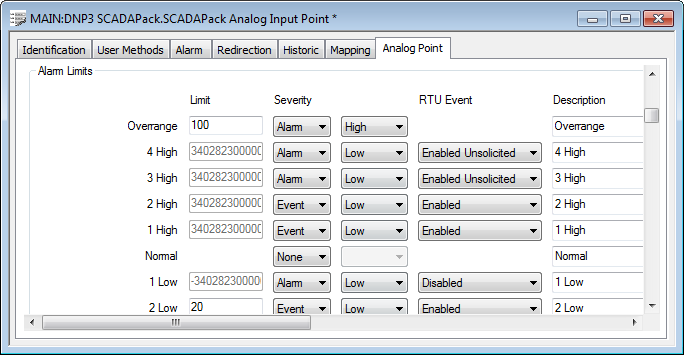
As such, whenever the point’s value rises from its Normal operating range to 80 or above, it generates a 1 High event. The outstation stores that event in its internal Event Buffer (as that limit’s RTU Event is set to Enabled). Once there are enough events in the buffer, the outstation generates an unsolicited message and reports those events to Geo SCADA Expert.
If the point’s value continues to rise, it will generate another buffered event on rising above 85 (the 2 High limit).
Should the point’s value rise above 90, the 3 High event will cause the outstation to immediately trigger an unsolicited message, regardless of the number of events that are in its Event Buffer (as that limit’s RTU Event is set to Enabled Unsolicited). The unsolicited message will contain both the 2 High event (if that event has not already been reported to Geo SCADA Expert) and the 3 High event. Geo SCADA Expert will process the 2 High event as a Low priority Event and the 3 High event as a Medium priority Alarm (as those are the Severity settings that apply to those limits).