A complete scan of the outstations on a channel typically consists of two phases:
- A Primary Phase, during which the driver retrieves the current data from the configured points on the outstations (see Primary Normal Phase).
- A Secondary Phase, that follows the Primary Phase, during which the driver retrieves any time stamped data that has been logged by the outstations (see Secondary Normal Phase).
However, when the Geo SCADA Expert server has not been in, or has regained, communications with an outstation, it typically performs an Establishment Phase scan in place of a Primary Phase scan (see Establishment Phase in the Geo SCADA Expert Guide to Advanced Drivers).
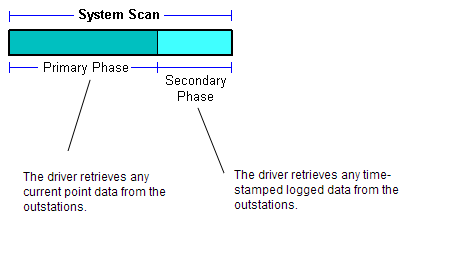
With either phase, the driver scans the outstations on the channel in outstation Address order, starting with the lowest address. (The exception to this is any outstations that are configured with individual polling intervals and offsets and for which the driver is not required to scan the outstation at that particular time (see Specify the Polling Intervals and Offset).)
During the Primary Normal Phase or Establishment Phase of a scan, in addition to point data, the Kingfisher driver also retrieves status information about each connected outstation. You can view this information via the outstation’s Status display (see Kingfisher Specific Status Display Attributes).
Example:
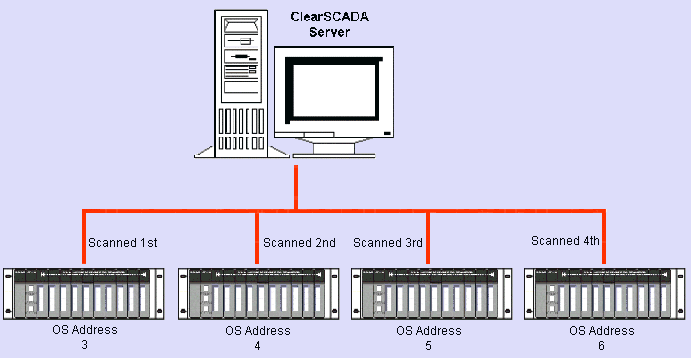
During the Secondary Phase of the scan, and within the time remaining for the System Scan, as many outstations as possible are scanned for logged data.
The System Scan Interval defines the maximum duration of a System Scan under normal scanning conditions. This time may be exceeded under exceptional scanning conditions, for example on system start-up, where the Primary Phase of the first system scan contains the current data from the outstations that are scanned by a channel (see Establishment Phase in the Geo SCADA Expert Guide to Advanced Drivers).
Specify the interval using the System Scan field on the Form(s) for the Channel(s) via which each outstation communicates (see Define the Permitted Scan Durations). When defining the System Scan, you need to consider the Recommended Settings for Scan Durations.
You also need to specify:
- The time that you expect a complete (Primary and Secondary Phase) scan to take (see Acceptable Scan Interval)
- The minimum amount of time that the driver should take to complete the secondary phase of a scan (see Minimum Secondary Scan Interval).