Viewing the Values on a Ladder Diagram
When you display a Ladder Diagram in Run mode, you can view the values at each stage of the diagram. For example, if you were interested in the value that is coming from an input variable, you can display the value on the connection line between the input variable and the Logic item to which it connects.
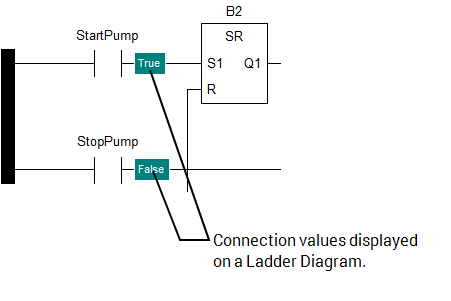
To display connection values on a Ladder Diagram:
- Place the Ladder Diagram in Run mode (see Display a Logic Program in Run Mode).
- Either:
- Double-click on the connection line for the value in which you are interested.
The value is shown in a green box.
Or:
- Right-click on the connection line for the value in which you are interested.
- Select the Display Value option from the menu that appears.
The value is shown in a green box.
Or:
- Select the Logic tab on the ViewX ribbon.
- Select Connection Values from the View command group.
Values are displayed for all connection lines.
- Double-click on the connection line for the value in which you are interested.