Specify the Type of Point Data that the Driver is to Store Historically
The MQTT JSON Schema A driver can receive messages from the publishing device in either of two message formats, Periodic Format and Alarm Format (see Supported Message Formats). The driver then processes the point data that it retrieves from those messages.
If required, you can store the point data historically in Geo SCADA Expert. To do so, you need to:
- Configure Geo SCADA Expert to store data historically for the point (see Defining Historic Details for a Point in the Geo SCADA Expert Guide to Core Point Configuration).
- Use properties in the Logged Data section of the <Point Type> tab to specify the type of data that the MQTT JSON Schema A driver is to store historically for the point.
The Logged Data section of the <Point Type> tab contains a Historic Data Filter field. The field's options other than 'None' only have effect if Geo SCADA Expert is configured to store data historically for the point (see step 1).
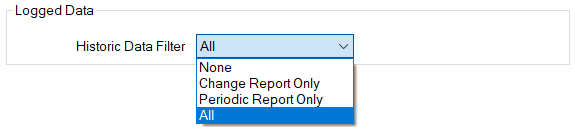
Choose from the following Historic Data Filter options:
- None—This is the default. Leave at this option if Geo SCADA Expert is not required to store data historically for the point.
- Change Report Only—Geo SCADA Expert stores historically the point data that the driver has retrieved from Alarm Format messages.
- Periodic Report Only—Geo SCADA Expert stores historically the point data that the driver has retrieved from Periodic Format messages.
- All—Geo SCADA Expert stores the point data historically, regardless of the type of message from which the driver has retrieved that data.