Hyperlinks are special parts of a display that, when selected, cause another display to be shown. For example, a shape on a Mimic can be configured to act as a hyperlink to another Mimic. The Mimic that is to be displayed when the hyperlink is selected is referred to as the 'target'. When the shape is selected, the 'target' Mimic is displayed (either in place of the Mimic, or in a new window depending on the configuration of the hyperlink).
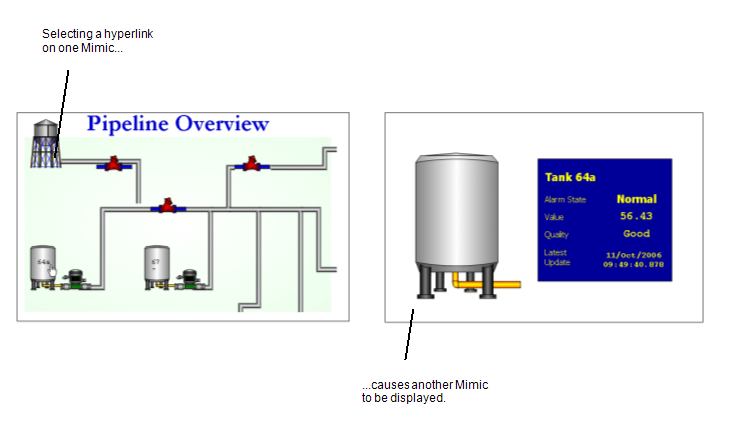
In the following sections, we explain the concept of hyperlinks and 'chained' displays and describe how to create and use your own hyperlinks:
- Understanding Hyperlinks and 'Chained' Displays
- Using Drag and Drop to Create a Hyperlink
- Using the Pick Action Wizard to Create a Hyperlink
- Using Animations to Create a Hyperlink
- Creating a Hyperlink to Another Mimic
- Creating a Hyperlink to a Form
- Creating a Hyperlink to a List
- Creating a Hyperlink to an Alarms List
- Creating a Hyperlink to a Trend, X-Y Plot, X-Y-Z Plot or Dynagraph
- Creating a Hyperlink to a Logic Program
- Creating a Hyperlink to a Schedule
- Creating a Hyperlink that Displays in an Inset Window
- Creating a Hyperlink to a File
- Creating a Hyperlink to a Web Page
- Creating a Hyperlink to a Crystal Report
- Cross-Database Hyperlinks for Original WebX Clients
- Animating a Symbol Object to Hyperlink to Another Display
- Hyperlinks that Define Values for Mimic Parameters on a Target Mimic
- Locating the Absolute Address of a Display.