The SCADAPack 50 device is battery powered and you can deploy it in remote locations. Maintenance can be expensive and challenging. Therefore, it is important that you can accurately identify when you need to replace a device’s battery.
In Geo SCADA Expert, you can alarm a low battery level in the SCADAPack 50 device in several ways:
- Battery Warning Alarm. This is an outstation alarm. You set the Battery Alarm Threshold in the SCADAPack 50 outstation database item (see Specify the Device Configuration System Options). If the battery level falls below this Battery Alarm Threshold, the SCADAPack 50 device will place a VBat parameter in some of the SMS data messages that it sends. When the battery level rises above the threshold again, the device will omit the VBat parameter from subsequent SMS data messages.
Geo SCADA Expert will raise an alarm if there is a Vbat parameter in an SMS data message or if the battery level in a diagnostic message falls below the Battery Alarm Threshold. If Geo SCADA Expert raises an alarm it will also set the Battery Warning status attribute to 'Enabled' and display the alarm in the usual ways (see Diagnostic Battery Warning and see Welcome to the Guide to Alarms in the Geo SCADA Expert Guide to Alarms).
Geo SCADA Expert will cancel an alarm if a Vbat parameter is absent from the SMS data messages the device sends after the device has sent a message with a Vbat parameter.
We recommend that you use this method of alarming the battery level.
- Power Guage/Measure Consumption [DEPRECATED]. In the Power Guage field in the Outstation database item, you can enter a value that Geo SCADA Expert uses to estimate the lifetime of the device's battery. This enables Geo SCADA Expert to predict a low battery level. You can alarm this calculated value by creating a Measure Consumption Analog Point (see Common Point Properties) and setting the alarm thresholds (see Configure the Limits for an Analog Point in the Geo SCADA Expert Guide to Core Point Configuration).
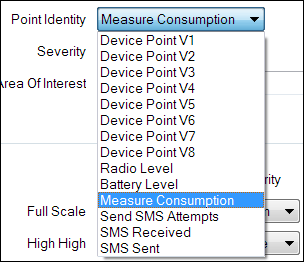
Because the Power Guage measure can be unreliable, we do not recommend that you use this method of alarming the battery level.
- Battery Level Alarm [DEPRECATED]. In this method, you configure battery level alarm thresholds in two places:
- You create a Battery Level analog point (see Common Point Properties) and then set the associated alarm thresholds (see Configure the Limits for an Analog Point in the Geo SCADA Expert Guide to Core Point Configuration).
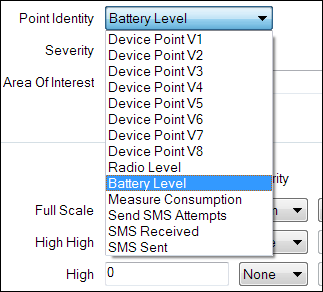
- You also set a Battery Alarm Threshold in the SCADAPack 50 outstation database item (see Specify the Device Configuration System Options). If the battery level falls below this Battery Alarm Threshold, the SCADAPack 50 device will place a VBat parameter in some of the SMS data messages that it sends. When the battery level rises above the threshold again, the device will omit the VBat parameter from subsequent SMS data messages.
In this scenario, Geo SCADA Expert will retrieve the battery level from the SMS diagnostic messages sent by the device and it will look for any VBat parameters in the SMS data messages. If the battery level in a diagnostic message falls below the alarm threshold you set in the analog point, or if there is a Vbat parameter in an SMS data message, Geo SCADA Expert will raise an alarm.
However, a device's battery level can fluctuate according to environmental conditions. Therefore, it is possible that the battery level of a good battery could temporarily fall below either of the alarm thresholds, producing what is essentially a false alarm. Geo SCADA Expert will not clear this alarm until it receives a diagnostic message with the true battery level, so the alarm may persist. Also, the device may send diagnostic messages infrequently or the device may be configured not to send them at all. For these reasons, we do not recommend that you use this method of alarming the battery level.NOTE: You can view the battery level that was last reported by a diagnostic message. For more information, see Diagnostic Battery Level.
- You create a Battery Level analog point (see Common Point Properties) and then set the associated alarm thresholds (see Configure the Limits for an Analog Point in the Geo SCADA Expert Guide to Core Point Configuration).