Geo SCADA Expert provides two default scanning statistic Trends for channels:
- Scanning Duration Trend—Provides statistical information about the scan times for a channel.
- Scanning Phase Trend—Provides statistical information about the percentage of time spent on each phase of a scan.
Both of these Trends are available from the context-sensitive menu for each channel (where applicable).
You can use the Geo SCADA Expert Server Configuration Tool to define the X-Axis settings for the channel scanning statistic Trends. The settings that you define will be the default settings and will be in place for each channel scanning statistic Trend that is displayed.
To define the settings for the channel scanning statistics Trends:
- Access the Geo SCADA Expert Server Configuration Tool (see Accessing the Geo SCADA Expert Server Configuration Tool).
- Expand the Global Parameters branch of the tree-structure.
- Select Channels to display the Channels section.
- Use the fields in the Trends box to define the X-Axis settings:
-
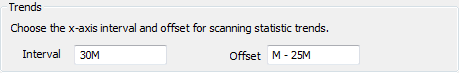
- Enter the default amount of time shown on the X-Axis in the Interval field. The Interval has to be in the OPC interval time format, for example 15M for 15 minutes.
- For more information on the OPC formats, see Using OPC Time Formats in the Geo SCADA Expert Guide to Core Configuration.
- Define the start time of the X-Axis in the Offset field. The Offset has to be in the OPC interval time format, for example, M-20M for 20 minutes prior to the start of the current minute.
- Right-click on the system icon in the tree-structure, and select the Apply Changes option to apply the changes.
When you have finished defining the Trends settings, you can either configure other Channels settings. For more information, see the topics that are listed in the gray footer section at the bottom of this topic. Select the relevant entry to display the topic that you require.
Or:
Continue with the server configuration. If you are unfamiliar with the server configuration process, we recommend that you proceed to learn about Driver Settings.
If you want to check the effects of the Channel Trends settings, log on to ViewX, right-click on a channel that is in communications with one or more outstations, and then select either the Display Scanning Duration Trend option or the Display Scanning Phase Trend option.This displays a Trend that has an X-Axis that covers the time period that you defined as the Interval, beginning from the time you defined as the Offset.