The Historic Transfer category provides detailed information about the transfer of historic data from the main server to the standby server(s) in a multi-server system. It is particularly useful for checking the type and amount of historic data that is being transferred. Systems that transfer large amounts of historic data may have slower performance and could possibly be reconfigured to store and transfer historic data more efficiently.
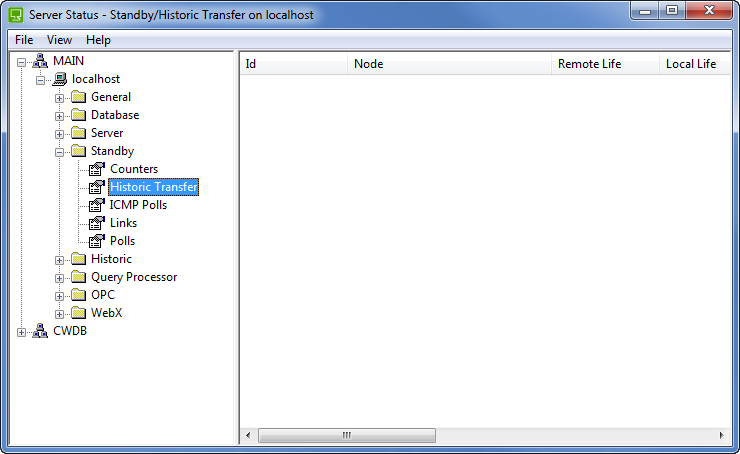
The historic transfer status information is categorized as:
Identifies the type of data and the server. This takes the form of a number followed by the data type.
The number is 0, 1, or 2 depending on the number of standby servers in your server arrangement:
- The standby server in a Hot Standby Pair is 0.
- The standby servers in a Triple Standby arrangement are 0 and 1.
- The standby servers in a Hot Standby Pair with Permanent Standby are 0, 1, and 2.
The type of data is:
- Event—Geo SCADA Expert events that are stored in the Event Journal.
- Raw—Historic data that has been received from points.
- Modified—Historic data that has been modified by operators or engineers.
- Annotation—Annotations that have been inserted by operators or engineers.
- Suppression—Historic records of alarms that were suppressed (through the alarm suppression feature, see Configure any Alarm Suppression Requirements).
- ConfigChanges—Historic records of configuration changes.
The Internet Protocol (IP) address of the standby server.
The historic life time configured for the Standby server. (The historic life defines the amount of time for which historic data is stored on the Standby server.)
The Remote Life consists of three numbers, separated by a forward slash /. The first number is the write life, the second number is the total life, and the third number is the future life. For more information, see Historic Data Storage Settings.
The historic life time configured for the Main server. (The historic life time is the amount of time for which historic data is stored on the Main server).
The Local Life consists of three numbers, separated by a forward slash /. The first number is the write life, the second number is the total life, and the third number is the future life. For more information, see Historic Data Storage Settings.
Indicates what data will be synchronized (shown as two numbers separated by a forward slash / ). The first number is the amount of data from the past that is to be synchronized. The second number is the amount of data from the future that will be synchronized. Data that is older than the first number or further in the future than the second number will not be synchronized.
For the Modified and Annotation rows, the first number (past life) is defined by the settings on the Miscellaneous tab (see Miscellaneous Tab).
If partner servers have different past life settings, Geo SCADA Expert will use the shortest past life. Similarly, if partner servers have different future life settings, Geo SCADA Expert will use the shortest future life. So if Server A has a longer future life than Server B, Geo SCADA Expert will use the future life setting of Server B.
Indicates the status of the historic data synchronization as a percentage (100% means that the synchronization is complete).
The size (in bytes) of the records.
The number of streams used to transfer the directories for historic and event data. When the historic data and event data is transferred, it is separated into directories. Each directory requires approximately 1 stream.
The total number of files for the historic data. There is 1 file per granule (a period of time, for example, a week).
The total number of historic records that are stored on the hard disk of the main server. If this number increases rapidly, there may be a high server load (see Check for High Load on a Geo SCADA Expert server).
The number of historic data records pending transfer from the main server to the standby server.
The number of historic update records pending transfer from the main server to the standby server.
The amount of historic deletions pending on the standby server.