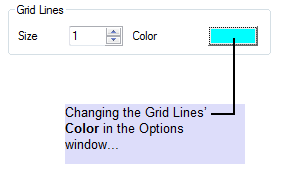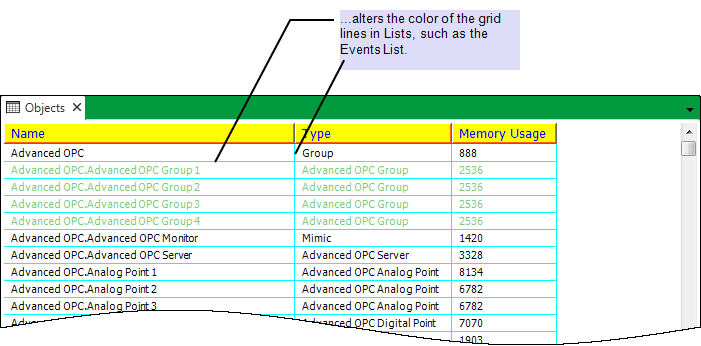This section applies to Lists other than Alarms Lists.
Use the Grid Lines section on the Option window’s Lists tab to specify these properties:
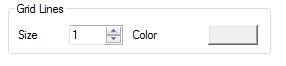
- Size—Use to specify the line thickness of grid lines used to separate cells on Lists other than Alarms Lists. The default is 1.
If required, either specify a different line thickness, or specify 0 for grid lines to be excluded from any Lists that are displayed on that particular ViewX client.
- Color—Use to specify the color of the grid lines that separate the cells in Lists other than Alarms Lists.
Click on the color if you want to change it. A pop-up color window is displayed. Either select a color from the window, or select the ... option and create a custom color (see Using the Color Window in the Geo SCADA Expert Guide to Core Configuration).
Example:
On a particular ViewX client, grid lines are configured as cyan: