You can define how the modem should process incoming SMS messages (for example, the modem could forward them to Geo SCADA Expert or it could store them).
You do this by:
- Using a predefined AT+CNMI command
- Entering an AT+CNMI command.
or
For more information about AT+CNMI commands, see the GSM Technical Specification 07.05.
Different modems can support different +CNMI commands. You can configure the Pager Driver to use any +CNMI commands so that you can use different types of modem with Geo SCADA Expert.
You can find out what +CNMI commands your modem supports by using terminal software (for example, HyperTerm, TeraTerm or telnet) to issue the following commands:
- CNMI=?—Use to find out what +CNMI commands your modem supports
- CNMI?—Use to find out what +CNMI mode your modem is currently in.
To specify the +CNMI command you want to use:
- Display the Pager Service Form.
- Select the SMS Service tab.
- Select the Process Incoming SMS Messages check box (so that it is checked).
- Select the setting you require from the Incoming SMS Command drop-down box or enter a +CNMI command:
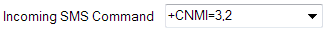
You can select from:
- +CNMI=3,2—Forward incoming SMS messages to the computer to which the modem is connected. Do not store the messages.
- +CNMI=1,2,0,0,0—Do not store the messages. Forward incoming SMS messages to the computer to which the modem is connected unless the communication link is reserved (that is, in online data mode). If the communication link is reserved, discard received messages.
We recommend that you select one of the predefined settings unless a Schneider engineer instructs you otherwise.
- Save the configuration (see Saving Configuration Changes in the Geo SCADA Expert Guide to Core Configuration).