When you create a Group, the Group automatically contains a Mimic which is named 'Default'. This is because many systems designers like to have an overview Mimic in each Group—the Mimic acts as a graphical representation of the items stored in that Group. However, you can leave the 'Default' Mimics blank or delete them from your database if you have no need for them.
As you are going to add some dynamic data to the Mimic, it makes sense to rename it to something more appropriate (dynamic data is data that changes according to the values in your database).
To rename your Mimic:
- Browse to the 'Default' Mimic in the 'MyFirstTest' Group.
- Right-click on the 'Default' Mimic to display its context sensitive menu, then select the Rename option.
The name of the 'Default' Mimic is selected, ready for you to make your changes. - Enter the following as the new name for the Mimic:
MyTestPlant
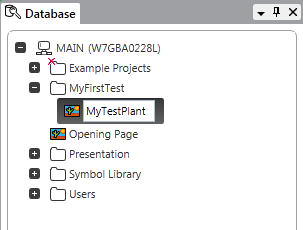
- Press the Enter key or select any part of the ViewX interface to confirm your entry.
Now that you’ve renamed the 'Default' Mimic to 'MyTestPlant', you can proceed to Add an Internal Analog Point.