You need to set the alarm limits for each WITS counter-type point so that when the value of the point rises above the normal range of values, Geo SCADA Expert raises a suitable alarm or logs an event.
WITS counter-type points can have up to five alarm limits that you can configure to suit your requirements. The Device Profile defines how many alarm limits a Field Device supports (see Display a WITS Device Profile).
Use the fields within the Alarm Limits section of the <Point Type> tab to specify the alarm limit properties.
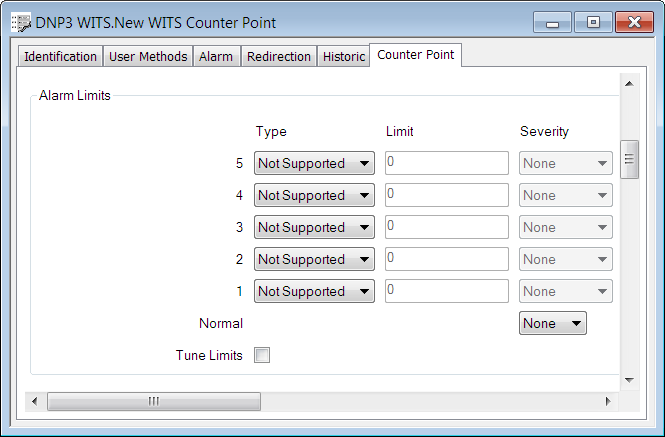
The upper part of the Alarm Limits section has a row of fields for each alarm limit. The number of rows you can use is defined by the Device Profile for your field device. The point Form shows the maximum number of available rows.
WITS specifies that the list of alarm limits is hierarchical, so the highest limit number has to have the highest limit value. For example, limit 5 has to have a higher limit value than limit 4, limit 4 has to have a higher limit value than limit 3 and so on. You also have to use the limits consecutively. For example, if your field device supports 3 limits, you use limits 1, 2 and 3.
The Normal state defines the usual operating range for the plant.
The following Alarm Limits properties are WITS specific:
- Type—You can choose from High or Disabled (High is only available if supported by your Field Device).
High limits apply when then the point's value increases away from the Normal range.
Select Disabled for any limits that you do not want to use, even though they are available for your Field Device.
The Type field is grayed out and set to Not Supported for limits that are unavailable on your Field Device.
-
Severity—Use the left-hand Severity combo box to specify:
- What happens in Geo SCADA Expert when the point's value crosses a limit threshold (see Procedure for Configuring a Counter-Type Point's Limits).
- What action the WITS Field Device takes when the point's value crosses a limit threshold (see Severity Types and Actions for WITS Database Points).
The left-hand Severity setting has a dual purpose for WITS, because your choice of setting applies to both Geo SCADA Expert and the Field Device.
Use the right-hand Severity combo box to specify the priority of events and alarms for the limit (in relation to other events and alarms on your system). For more details, see Defining Severities.
The other Alarm Limits fields are common to many drivers (see Configure the Limits for a Counter-Type Point and see Define Whether a Counter-Type Point's Limits can be Tuned).
NOTE: The availability of some of these properties is dependent on your field device supporting that feature. For more details, see WITS Device Profiles.