If Geo SCADA Expert is unable to import or upload configuration for a WITS Field Device, a configuration report is created. The configuration report details the invalid configuration that caused the import or upload to fail, so that you can locate and correct the errors.
To display the configuration report for a WITS Field Device, use the Display Config Report action (which requires the Configure permission). This action is available from the context-sensitive menu for WITS Outstation items, but only if a configuration import or upload attempt has failed.
When you select the Display Config Report action, Geo SCADA Expert either:
- Displays a list of the available configuration reports (shown in the order of their timestamps). Choose the configuration report you want to display.
Or:
- Displays the only available configuration report.
When the configuration report is displayed, you can see details of the invalid configuration. The information is provided in a tabular format, and you can use it to locate the incorrect configuration.
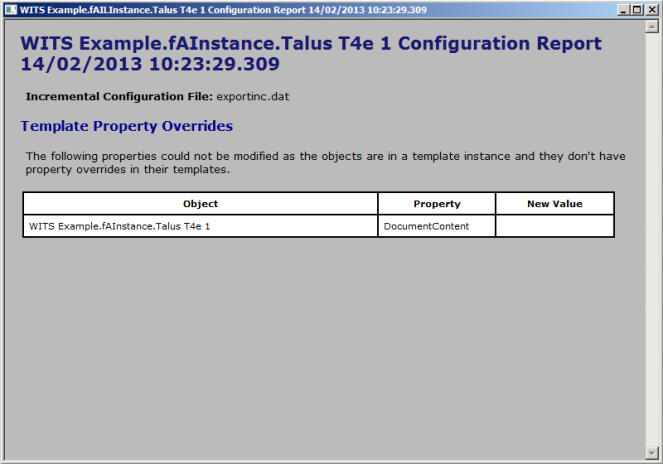
There are up to 4 sections to the report (sections are omitted if they are not applicable):
-
General Errors
A list of 'general' errors relating to the incremental configuration file, for example, 'Unsupported IC Version' and 'Unknown Record Type'.
-
Incremental Configuration Records
Shows the following message:
The following errors were detected in the incremental configuration file <filename>. Please consult the vendor of the application that was used to create this file.
If the Incremental Configuration File contains invalid records, this part of the report contains a table that lists the errors. Each row of the table indicates which record is invalid and includes a diagnostic message that describes why the record is invalid. If your report shows incremental configuration record errors, it may indicate that there is a problem with the Configuration Application or the Field Device that created the file.
-
Template Property Overrides
Shows the following message:
The following properties could not be modified as the objects are in a template instance and they don't have property overrides in their templates.
If you import or upload configuration into a Group Instance, certain Property Overrides may be required (see Using Group Templates with WITS Field Devices). Each row in the table provides details of a missing Property Override and shows the:
- Name of the item that needs a Property Override
- Name of the property that Geo SCADA Expert is unable to write to (due to there being no Property Override in place)
- New value of the property (the value that Geo SCADA Expert is unable to write).
The image above shows a configuration report containing a Template Property Overrides error.
-
Object Type Conversions
Shows the following message:
The following objects could not be converted as the objects are in a template instance.
Geo SCADA Expert was unable to make necessary point conversions due to the items being in a Group Instance (and therefore, taking their type from matching items in a Group Template). For more details on the conversions, see Importing/Uploading Configuration - Point Conversion.
Each row in the table represents one database item and shows the:
- name of the item that cannot be converted
- the new type of database item that Geo SCADA Expert is unable to create (as the conversion cannot be made).
Further Information
Display Config Report pick action