If you want to remove an inbound network or PSTN connection that has been configured for a WITS Outstation, you need to clear the:
- Dial In Lines > Channel or Telephone Number setting (to remove an inbound PSTN dial in connection)
- Inbound Connections > Host Address setting (to remove an inbound network connection).
These settings are on the WITS Outstation Form's PSTN tab and Network tab respectively.(For information on displaying the Outstation Form, see Display a Form).
To delete an inbound connection on a WITS Outstation:
- Log on to ViewX via a user account that has the Configure permission, and then display the Form for the Outstation that represents your Field Device (see Display a Form).
-
Select the tab for the type of inbound connection you want to remove: PSTN or Network.
If you selected PSTN, proceed to step 3.
If you selected Network, skip to step 4.
-
In the Dial In Lines section, locate the line of settings that represent the inbound PSTN connection you want to delete.
Clear the Channel field (if the Location is Local) or clear the Telephone Number (if the Location is Remote).
Proceed to step 6.
- In the Inbound Connections section, locate the line of settings that represent the inbound network connection you want to delete.
-
Clear the entry in the Host Address field for the connection you want to delete.
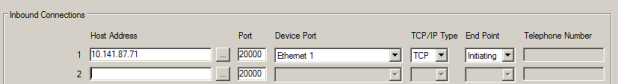
- Save the Form.
Further Information
PSTN Dial In Connections: see Define the Dial In Properties on a PSTN Outstation