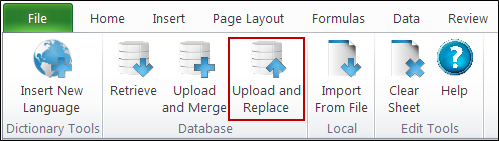The In-Database Translation Dictionary is part of the Geo SCADA Expert database and, for convenience, you can create and maintain it in a Microsoft® Excel® spreadsheet by using an Excel add-in program. For more information, see Introduction to the In-Database Translation Dictionary.
To delete entries from the In-Database Translation Dictionary, follow these steps:
- Select Retrieve to download the contents of the dictionary to the spreadsheet (see Retrieve).
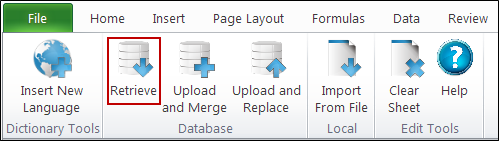
- Use the standard Excel features to delete the entry or entries. For more information about using standard Excel, see the Microsoft Excel Help.
- Select Upload and Replace (see Upload and Replace).