The In-Database Translation Dictionary is part of the Geo SCADA Expert database and, for convenience, you can create and maintain it in a Microsoft® Excel® spreadsheet by using an Excel add-in program. For more information, see Introduction to the In-Database Translation Dictionary.
You need to format the Excel spreadsheet entries in a specific way. This section describes how to do this.
An example Excel spreadsheet might look like this:
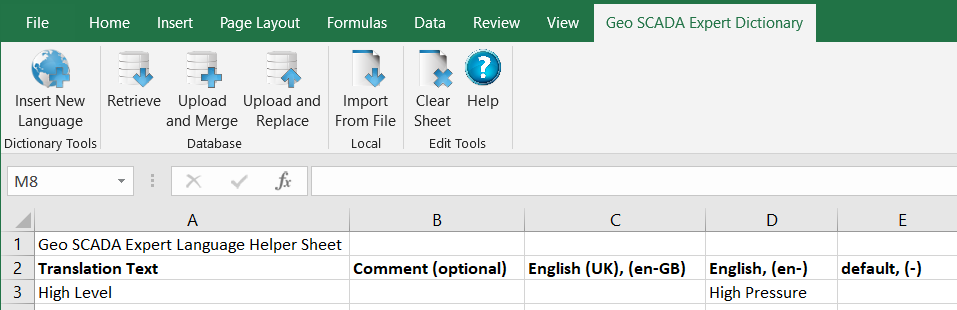
The two leftmost spreadsheet columns are as follows:
- Translation Text (also called the search text). This is an item of user-created text from Geo SCADA Expert for which there is a translation in the dictionary. It is this text that Geo SCADA Expert tries to match with the text marked for replacement in Geo SCADA Expert. For more information about the translation search and replace, see How the In-Database Translation Dictionary Search Works.
- Comment. This is an optional comment about the search text. Use this column if you want to provide information for other users.
The subsequent columns contain translations of the Translation Text. There are three types of column as follows:
- Country-specific column—A country-specific column contains translations that are country-specific. For example, translations in US English. The column is named according to the ISO standards 639-1 and 3166:-
<language>-<REGION>
For example, en-US for American English translations.
NOTE: The language has to be in lower case with the region in upper case.
- Region-specific file—A region-specific column contains translations in a particular language that are not country-specific. For example, generic English translations rather than US English or UK English translations. A region-specific column is named according to the ISO 3166 standard:-
<language>
For example, en for English translations.
NOTE: The language has to be in lower case.
- Default file—A default dictionary column contains generic translations. The default column is named as follows:-
default
The spreadsheet rows contain Translation Text and associated translations in one or more languages, as shown in the example below:
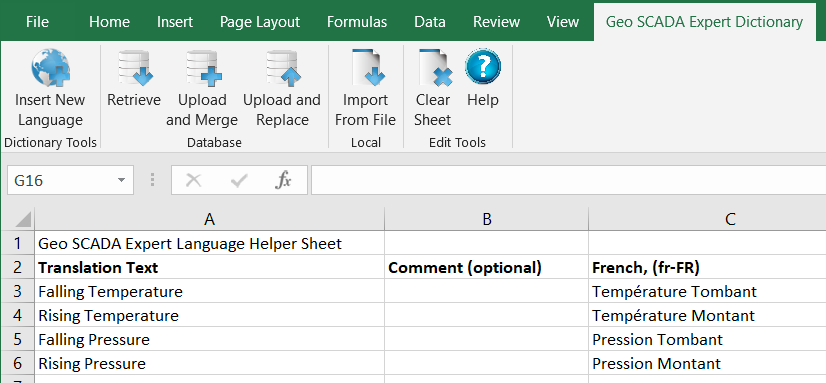
Use the standard Excel features and menu options to add the Translation Text and the associated translations in the appropriate columns in your spreadsheet. For more information about using the standard Excel features, see the Microsoft Excel Help.
NOTE: You do not have to enter text inside double straight quotation marks as you do for the Geo SCADA Expert File Translation Dictionary.