Geo SCADA Expert uses PSTN Channels to represent communications via telephone lines between the Geo SCADA Expert server and outstations on your system (see PSTN Outstations and Communications). PSTN communications are established each time the Geo SCADA Expert server requests data, or the outstation reports (dials in) to the server.
If a device on your system uses PSTN to communicate with the server, use the fields on the PSTN tab of the associated Channel Form to define the required PSTN settings.
The following fields are displayed for channels on many advanced drivers. The default settings for the fields are shown in the window below.
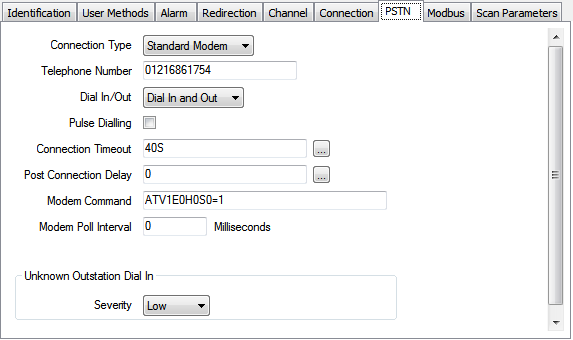
Select the type of connection that is used between the server and the outstation:
Communication is via an ordinary PSTN telephone line.
Other options may be available if they have been configured on the server (see PSTN Connection Types).
Enter the telephone number of the line to which the Geo SCADA Expert server’s dial-up modem is connected.
Use the combo box to define whether the PSTN channel is used for incoming calls only, outgoing calls only, or both incoming and outgoing calls. The combo box options vary on some drivers - the driver-specific documentation explains any differences that apply to a particular driver.
The Geo SCADA Expert server only uses the PSTN channel for receiving calls from outstations.
Configure some of your channels as dedicated for Dial In Only, to help ensure that outstations have a better chance of contacting the Geo SCADA Expert server when an alarm occurs. By using such a channel, an outstation will not be blocked from contacting the server due to that channel being busy on an outgoing call.
The Geo SCADA Expert server only uses the PSTN channel for initiating calls to the outstations.
Select this option if you want a channel to be dedicated to Dial Out Only. By using such a channel, the server is not blocked from issuing an urgent action or control due to the channel being busy on an incoming call.
The Geo SCADA Expert server uses the PSTN channel for both receiving and initiating calls. This is the most commonly used option.
Select this option if it is not imperative for calls in either direction to get through immediately if the channel is already busy with a call going in the opposite direction. It is advisable to also configure a few dedicated channels on your system (see Dial In Only, and Dial Out Only, above).
Use fields on the PSTN tab of each Outstation Form to define which PSTN channels an outstation can use to dial in to the Geo SCADA Expert server (see Define Dial In Line Properties on a PSTN Outstation). Also see this reference for an example that demonstrates how the various Dial In/Out settings might be used on a Geo SCADA Expert system.
Use the check box to define the type of dialing that is supported by the exchange.
Select the Pulse Dialing check box if the PSTN channel represents a connection via a telephone exchange that supports pulse dialing.
Clear the check box if the PSTN channel represents a connection via a telephone exchange that supports tone dialing.
Specify the maximum permitted amount of time between the Geo SCADA Expert server initiating a telephone call and the dial-up modems making a connection.
Enter the time in the OPC Time Format, for example, 40S for 40 seconds. You can enter the value directly in the field, or use the Interval Window (accessed via the field’s browse button) to specify the required time.
If a connection is not made within the defined time limit, the call is deemed to have failed. The failure is logged in the Event journal as a ‘Modem connection timed out’ message. It is also displayed in the call statistics for the channel and the outstation (see the driver-specific documentation).
Specify the amount of time after the dial-up modem has connected, before the server attempts to establish communications with the outstation. A Post Connection delay is often needed when using GSM modems, to allow for the delays caused by the GSM telephone network.
Enter the time in the OPC Time Format, for example, 10S for 10 seconds. You can enter the value directly in the field, or use the Interval Window (accessed via the field’s browse button) to specify the required delay.
Enter the Modem Command that initializes the Geo SCADA Expert server’s dial-up modem. The command will vary according to the model of modem. The minimum requirements are:
- Echo is disabled (E0)
- Verbose command responses are enabled (V1)
- Auto answer (S0=1)
(Not required if the channel is configured for Dial Out Only (see above).)We also recommend that the modem command includes a hang-up command (H0) so that the modem is initialized in a known state. For more information, please refer to the documentation supplied with your modem.
Specify the time interval (in milliseconds) that controls how often Geo SCADA Expert performs routine actions, such as:
- Checking that the modem is connected to its local channel.
- Obtaining unread, newly received messages from the modem storage to help to ensure that expected messages are processed, or unexpected messages are discarded and logged.
This section allows you to specify the alarm severity when an unknown Outstation Dials in. Use the Severity combo box to set the severity level