Use the fields within the Alarm/Event Logging section of the Outstation tab to specify the properties of any alarms or events that are associated with the outstation:
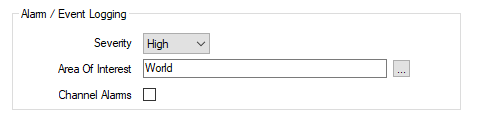
Use this combo box to define the priority of any alarms or events that are associated with the outstation (see Defining Severities).
If the Area of Interest feature is enabled on your system, an additional Area of Interest field is displayed within the Alarm/Event Logging section on the Outstation tab. Use the field to specify the area with which any of the outstation’s alarms or events are to be associated (see Assign a Different Area of Interest to an Item’s Alarms and Events).
For further information on the Area of Interest feature, see Restrict Alarm and Event Access to Specific Areas of Interest.
Select this check box to raise an alarm for the outstation as well as the channel, if Geo SCADA Expert detects that all of the channels that the outstation can use have failed.
Leave the box clear if Geo SCADA Expert is not to raise an alarm for the outstation if it detects that all of the outstation’s channels have failed.
The Channel Alarms check box is selected for each of 10 direct outstations that communicate via a single channel. Geo SCADA Expert detects that the channel has failed. This results in Geo SCADA Expert raising alarms for each outstation and for the channel, in addition to events stating that communications have failed on each outstation.
The Channel Alarms check box is left clear for each of 20 direct outstations in a Switched set. The outstations communicate via either of two channels. Geo SCADA Expert detects that both channels have failed. This results in Geo SCADA Expert raising alarms for each failed channel, and logging events to indicate that communications have failed on each outstation. An ‘avalanche’ of 20 outstation alarms is avoided due to the Channel Alarms feature being left clear.