By default, each Action Roster has an Index that allows up to 10 redirection actions to be attached to the roster. However, you can change the size of each roster on an individual basis to hold anywhere between one and 100 redirection actions.
To adjust the size of a roster:
- Display the Database Bar (see Display an Explorer Bar).
- Either:
- Double-click on the Action Roster in the Database Bar.
Or:
- Right-click on the Action Roster in the Database Bar. A context-sensitive menu is displayed.
- Select the Edit Action Roster option.
The Action Roster is displayed.
- Right-click in the Action Roster.
- Select the Roster Size command from the relevant command group.
WThe Change Roster Size window is displayed, showing the maximum number of redirection actions that can presently be attached to the roster.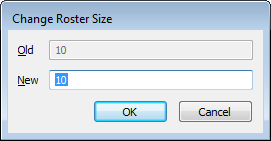
- In the New field, specify the maximum number of redirection actions that you want to be able to attach to the roster (a value between 1 and 100).
- Select the OK button to confirm the change.
The Change Roster Size window is closed, and the Action Roster resized accordingly.
If you attempt to resize an Action Roster already populated with redirection actions, and you enter a roster size smaller then the number of actions that exists on the roster, a message is displayed:
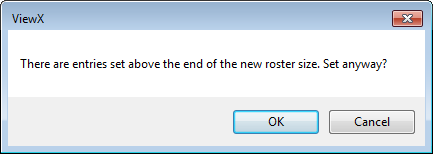
If you select the OK button, any redirection actions located at Index entries above the newly set roster size will be lost. Select the Cancel button if you want to retain the redirection actions or set a different roster size.