You can ignore this section if all of the clients and servers on your system are running Geo SCADA Expert 2020 or later versions of the software. The Sockets button, Sockets window, and port range for advise links only apply when one or both ends of the connection (server or client) are running a version of Geo SCADA Expert that is earlier than Geo SCADA Expert 2020.
In this section, we explain how to use the Sockets window to change the range of ports for the ViewX client's incoming data. This requirement only applies if either end of the connection (server or client) is running a version of Geo SCADA Expert that is earlier than Geo SCADA Expert 2020. If you need to change the range of ports for a third-party OPC or third-party ODBC client, you can use the Sockets window settings in exactly the same way as described here.
You can use the Geo SCADA Expert Client applet to change the range of ports that can be used for the client’s incoming data (one of the ports in the range will be used to receive data via the server advise connection). By default, the range of ports is 5500 to 5509 inclusive which allows a maximum of ten client applications per client machine.
You may need to change this range if the ports 5500 to 5509 are already allocated to other applications or you need to increase or reduce the number of client applications permitted on the client machine.
To change the range of ports that can be used for the client’s incoming data:
- On the client PC, Display the Geo SCADA Expert Client Applet
- Select the system that has the connection for which you want to alter the port settings.
- Select the Sockets button to display the Sockets window.
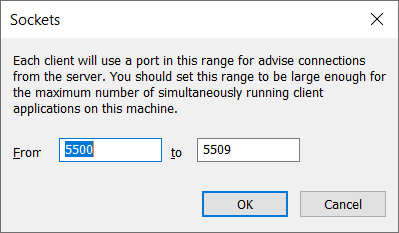
- Enter the new port range (lowest port number in the left-hand field, highest port number in the right-hand field).
You might have to extend this range, for example, if you are using Virtual ViewX and plan on running more than 10 Virtual ViewX clients off the same Virtual ViewX server. In which case, extend the port range to accommodate at least 1 advise thread per Virtual ViewX client on that server. This requirement only applies if either the Virtual ViewX server is running Geo SCADA Expert 2019, or the Virtual ViewX server is connecting to a Geo SCADA Expert server that is running Geo SCADA Expert 2019.
- Select the OK button to confirm your selection and close the Sockets window.
Remember that if you are using a firewall between the client and server, you will need to configure the firewall to allow the server to send data to the client via the ports in the defined range. This requirement only applies if either end of the connection (server or client) is running a version of Geo SCADA Expert that is earlier than Geo SCADA Expert 2020.
Further Information