By default, a newly created Data Set does not contain any fields. You need to add a field for each item of data that you want your Data Set to define. You should add the fields in the order in which the column headings are to appear within any associated Data Set Row.
To add a field to a Data Set:
- Display the Data Set in Design mode (see Edit a Data Set).
The Data Set is displayed in Design mode. - Right-click on the Data Set in the Document Display Area.
A context-sensitive menu is displayed. - Select the Add option.
The Edit Field window is displayed.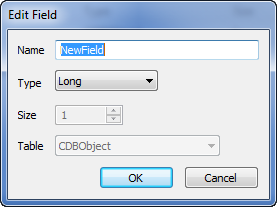
- Use the window to Specify the Data Set Field Properties.
Ensure that you add the fields in the correct order in which the column headings are to appear within any associated Data Set Row.
- Repeat the above steps for any other fields that you want to add to your Data Set.
Further Information