When you associate a Group Instance with a Group Template, Geo SCADA Expert adds a copy of the items in the Group Template to that Group Instance. The copy contains the same configuration as the items in the Group Template.
Unless a property is specified as being locally overridden (see Define which Property Values Derive from a Group Template), whenever any updates are made to that property in the Group Template, the same updates will occur in the Group Instance.
For any locally overridden properties, you need to specify the required values of those properties in each Group Instance. (Properties that are not configured as locally overridden are ‘grayed out’ and unavailable for selection on the item’s configuration Form, in the Group Instance.)
To override the properties within an instance use the following procedure:
- Display the Database Bar (see Display an Explorer Bar).
- Configure the Items in the Group Template.
(The properties are that are included in the Property Overrides window will vary, depending on the items’ configuration.)
- Right-click on the relevant Group Instance in the Database Bar.
A context sensitive menu is displayed. - Select the Edit Instance option.
The Property Overrides window is displayed.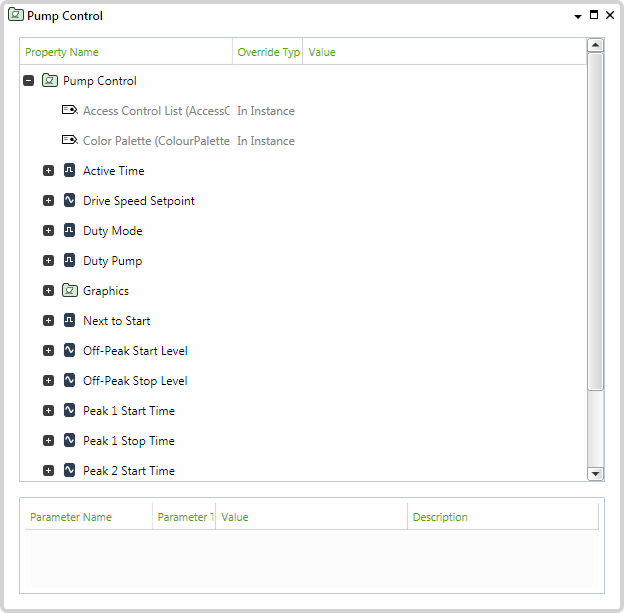
- Expand the item whose properties you want to override in the Group Instance.
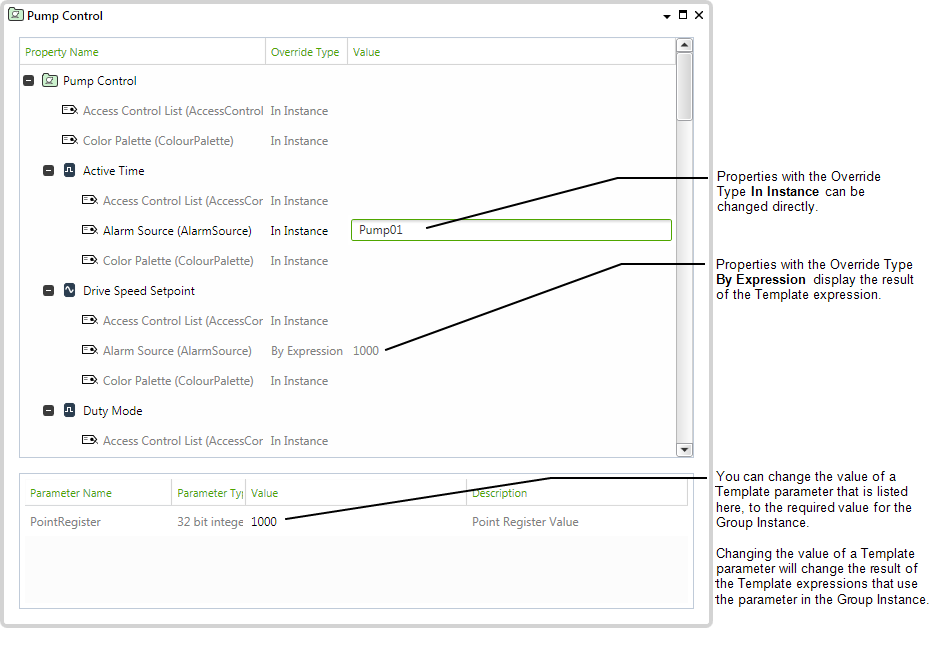
See a system administrator if any properties that need specifying locally in a Group Instance are ‘grayed out’ and unavailable for use.
If a local override is later removed (by clearing a property’s check box), the Instances of that property will revert to using the value that is set in the Group Template.
Where a property is overridden by a Template expression with associated Template parameters, you can change the values of the parameters in the Group Instance. You do this to specify a value that is appropriate to that particular Group Instance. When you save the configuration changes made to the Group Instance, Geo SCADA Expert recalculates the values of the Template expressions in which the Template parameters are used.
If a Group Instance contains any Abstract Items, you need to convert those items into the required type(s) of outstation or point, in order to ‘activate’ those items (see Convert an Abstract Item into a ‘Real’ Point or Outstation). You then need to configure the additional properties that become available for those items in each Group Instance. (If a particular Abstract item is not needed in a Group Instance, leave it as an Abstract item—it will be ignored by Geo SCADA Expert.)
If required, you can also Optionally Add Items Directly into a Group Instance.
You can use the Locate Template pick action to locate the corresponding Template version of a Group Instance, or the Locate in Template pick action to locate the corresponding Template version of an item in a Group Instance.