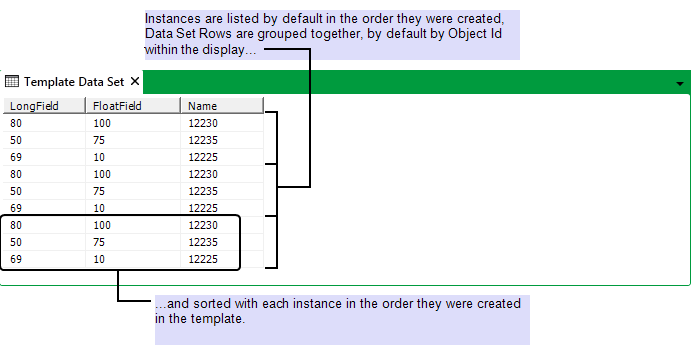If your database structure is 'modular' you can use Group Templates to store 'model' Data Set Row configuration. Be aware that you can only add Data Set Rows (rather than Data Sets) to Group Templates. The data from a Data Set Row is displayed in the results of queries run against the table configured in the Data Set that is referenced in the Row's properties form. By using Group Templates and Group Instances, configuration effort is reduced significantly. The instances of the Data SetRows inherit much of their configuration from the Data Set Rows that exist in the Group Template(s).
This example demonstrates how a modular system might be configured, using a Group Template and Group Instance for a Data Set and Data Set Rows.
Example:
A Group Template is used to produce the ‘model’ basic configuration.
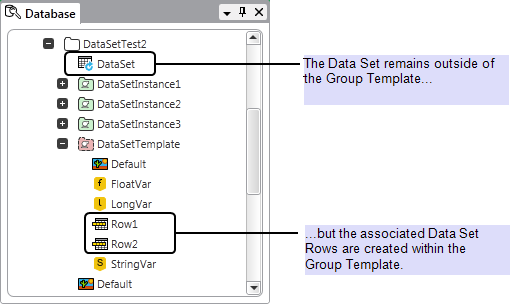
Each Group Instance that references the Group Template automatically contains the same database items as the Group Template. The relationship between any items within the Group Template and the Data Set Rows is by default relative. The instanced Data Set Rows display the data from the items within their instance.
Each instance of the Data Set Group Instance contains a replica of the configuration in the Group Template
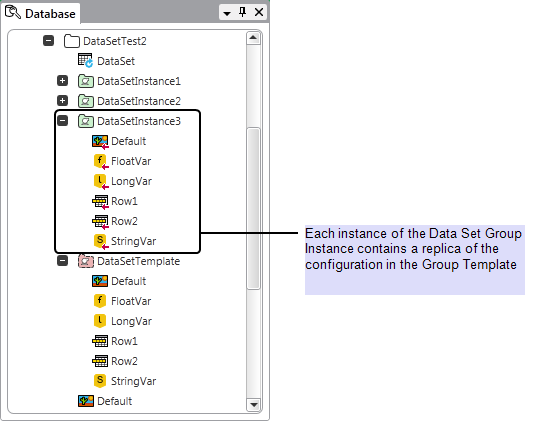
The instanced Data Set Rows can be edited, if you need to make any changes to the data displayed. You can only add or remove columns by editing the Group Template Data Set Rows.
If you make a change to the columns within the Data Set, this is automatically reflected within the Data Set Rows within the Group Template and the Group Instances based on that Group Template.
The order in which you create Data Set Rows and instances is reflected in the order in which the data is displayed within a Data Set. You can use the Display Data pick action to display Data Set data in List format, and navigate and sort the data in that List.