Text entry fields allow you to manually enter data using a keyboard.
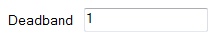
Many text entry fields often come with a Browse Button, allowing you to choose an option from a list. Such fields are sometimes referred to as Reference fields.
If the Dictionary feature is used on your system, you may want to consider prefixing certain strings with @, in order to ‘translate’ those strings, so that they are replaced by other terms, when displayed on a List
With text entry fields on some pick action windows, an on-screen keyboard may be displayed to enable you to specify the field’s value on-screen, rather than by using a traditional keyboard. The keyboard is only displayed on ViewX workstations on which the On-Screen Keyboard feature enabled.