The Reports List is Crystal Reports specific—it is only available on systems that have the Crystal Reports driver installed. You use the Reports List to display a list of the Reports on your system. You can display the List from the Queries Bar or the web interface, as you would any other Lists (see the Geo SCADA Expert Guide to Lists).
As with other Lists, the Reports List consists of rows and columns. Each row represents an individual report entry, and each column contains information about a specific value for that report.
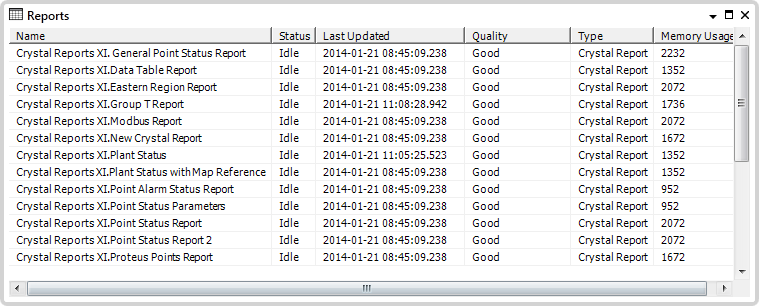
The Reports List contains these column headings:
- Name—The full name of a report, including its path within the Geo SCADA Expert database.
- Status—The present activity status of a report. The states that are shown here are identical to those for the Status attribute on the report’s Status display. For more information, see Status.
- Last Updated—The time and date that a report’s activity status last changed. This entry is identical to the Last Updated attribute on the report’s Status display. For more information, see Last Updated.
- Quality—The quality of a report’s data. The states that are shown here are identical to those for the Quality attribute on the report’s Status display. For more information, see Quality.
- Type—The type of database item. This column displays the entry ‘Crystal Report’ for reports that are produced using the Crystal Reports application.
- Memory Usage—The approximate amount of system memory occupied by a report, specified in bytes.
As with other Lists, you can right-click on an entry in the List to display a context sensitive menu. From this menu, you can select options to display further information about a Report, or request various actions. For information on the actions that are Crystal Reports specific, see Using Actions Associated with Crystal Reports.
Geo SCADA Expert displays the entries on the List using a series of system colors. For information on the driver-specific colors associated with the Crystal Reports List, see Crystal Reports Specific Colors.