Use the fields within the States section of the Binary Point tab to define state-related information for the point
The Number of Bits, defined toward the top of the Binary Point tab, determines the number of state fields that are available for use.
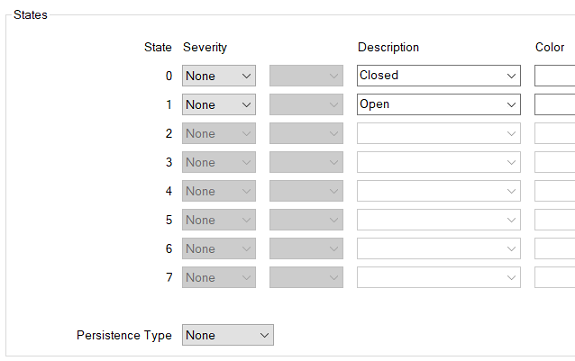
For information on configuring binary point states, see Define the Point States for a Digital Point.
The States section of the tab also includes these fields:
-
Persistence Type—Use Persistence to Stop Fleeting Changes in Value from Changing a Point State.
-
Area of Interest—This field is only displayed if the Area of Interest feature is enabled on your system. Use the field to specify the Area of Interest with which any state-related point alarms or events are to be associated (see Specify the Area of Interest Associated with a Point’s State-Related Alarms and Events).