The Geo SCADA Expert database consists of a series of pre-configured tables. The structure of each table is defined by a class and every one of its base classes (parent classes). Each table contains the Fields, Aggregates, and Methods from the classes that form the table. For example, basic information for points in a Geo SCADA Expert system is contained in the CDBPoint table.
These should not be confused with Data Tables, Data Grids and Data Sets that are custom table objects. For information on custom tables, see the Geo SCADA Expert Guide to Core Configuration.
For information about the database hierarchy, see Database Hierarchy.
Examples of how tables are defined:
The diagram below shows the CDBObject class and some of its sub-classes (CAlarmObject, CAdvSet). It also shows some of the sub-classes of the CAlarmObject class (CDBPoint, CDBPointSource, and CDBServer).
The CDBPoint table is made up from the CDBPoint class and its base classes. This means that the CDBPoint table includes the CAlarmObject class and the CDBObject class.
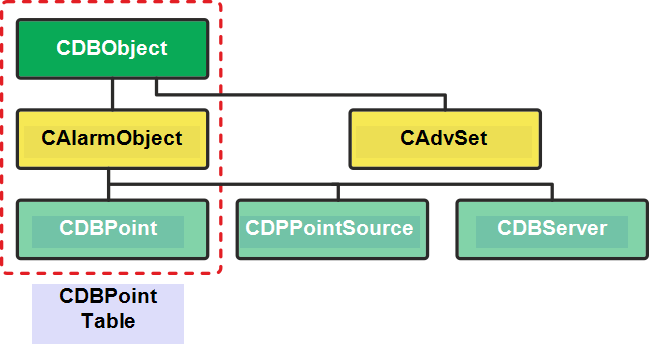
Similarly, the tables for the CDBPointSource and CDBServer classes also include the CAlarmObject and CDBObject classes as they are derived from those classes.
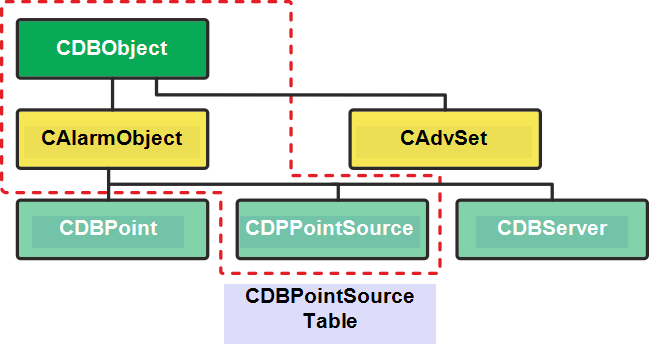
The table for the CAdvSet class includes the CAdvSet class and the CDBObject class.
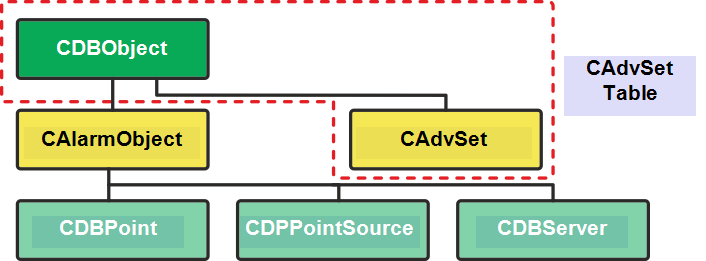
The table for the CDBObject class only includes the CDBObject class as it has no base classes.
You can view Tables in the Database Schema (see Display Information about All Classes). You can also view Tables in ViewX (see Queries Bar in the Geo SCADA Expert Guide to ViewX and Virtual ViewX Clients).
You can use the Geo SCADA Expert Database Schema to determine the relationships between the classes in each table (see Working with the Database Schema).
Further Information
Data Grids in the Geo SCADA Expert Guide to Core Configuration
Data Sets in the Geo SCADA Expert Guide to Core Configuration
Data Tables in the Geo SCADA Expert Guide to Core Configuration.