Associated with: PSTN outstations or outstations with PSTN fallback; Slave PSTN outstations
Security permission required to access this pick action: Diagnostics
With PSTN communications, the association between an outstation and channel is only made during run time. If you want the Geo SCADA Expert server to contact an outstation via a particular PSTN channel in preference to any other PSTN channels, use the Preferred Channel pick action to specify the channel.
If the channel is available for use when Geo SCADA Expert attempts to contact the outstation via PSTN, the server will use that channel. If the preferred channel is not available, the server will use whichever PSTN channel is available at the time.
Select the Preferred Channel pick action to display the Preferred Channel window.
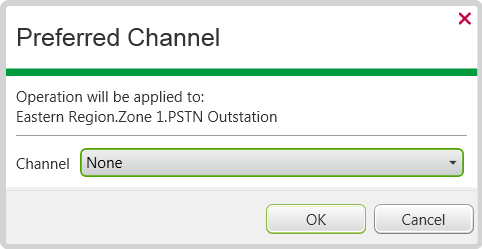
Use the Channel combo box to select the name of the PSTN channel that Geo SCADA Expert is to use in preference to other PSTN channels, when contacting this outstation.
The combo list displays the full names of the PSTN channels that:
- Are compatible with the outstation (use the same protocol)
- Use the same PSTN Connection Type as the outstation (see PSTN Connection Types in the Geo SCADA Expert Guide to Advanced Drivers)
- Are configured as Dial Out Only, or Dial In and Out (see Defining PSTN Settings for a Channel in the Geo SCADA Expert Guide to Advanced Drivers)
- Have valid configuration
- Are In Service.
Whenever a preferred PSTN channel is specified, you can use the outstation’s Preferred Channel status attribute to ascertain the name of that channel.
To allow Geo SCADA Expert to use any available PSTN channel, rather than a specific channel, use the Preferred Channel pick action to specify the channel as None.