This topic only applies to points and accumulators for which historic data is, or has been, exported to the historian on an AVEVA application such as AVEVA Historian (formerly Wonderware Historian) or AVEVA Insight (formerly Wonderware Online).
Associated with: All points and accumulators in Geo SCADA Expert with Historic data enabled.
Security permission: Configure.
Use the AVEVA Historian Export attribute to find out the historian tag name for the selected Geo SCADA Expert point or accumulator. There is one AVEVA Historian Export attribute for each AVEVA Historic Data Export item that is configured to export the point's or accumulator's historic data. This is because the tag names could be different for each AVEVA Historic Data Export item. This could occur if:
- You move or rename the point or accumulator between creating each AVEVA Historic Data Export item
- The AVEVA Historic Data Export items have different Tag Names settings (see Specify the Properties that are Associated with Tag Names).
The attribute is only displayed for a point or accumulator that is configured to have its historic data exported using an AVEVA Historic Data Export item. Initially, Geo SCADA Expert will show '<No Tag>' for the tag name until it exports the first historic data for the selected point or accumulator. You can therefore use this attribute as an indication of whether or not Geo SCADA Expert has exported any data for the selected point or accumulator.
If you delete an AVEVA Historic Data Export item, then Geo SCADA Expert will delete the relevant attribute from all points and accumulators.
A user can rename or move a point or accumulator in Geo SCADA Expert after HCAL creates the historian tag for it. In this situation, the tag name will not match the Geo SCADA Expert database item's current name unless you use the RenameTag method to realign the two names.
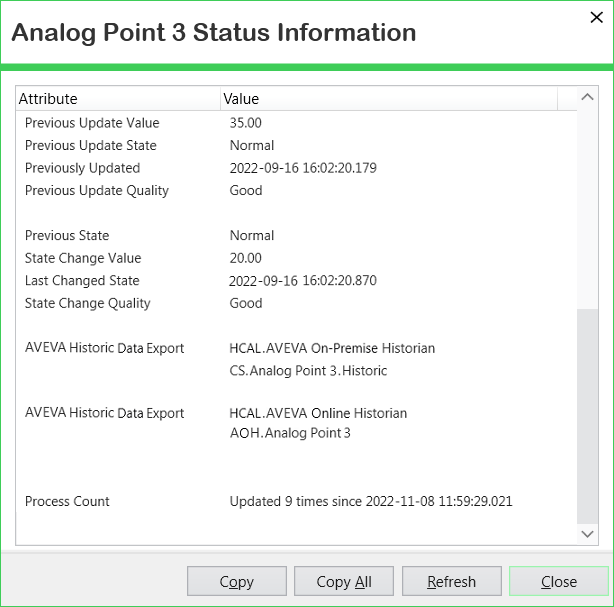
Each AVEVA Historian Export attribute shows the following information on two lines:
- The first line shows the name of the Geo SCADA Expert AVEVA Historic Data Export item to which this attribute refers
- The second line shows the name of the tag created by HCAL for the selected Geo SCADA Expert point or accumulator. This tag name is associated with the historian shown in the first line. The name has the following format:
[<prefix>.]<object name>[.<aggregate name>]
(where
[<prefix>.]and[.<aggregate name>]are optional)
There is a blank line between each export entry.
Further Information
Information and examples of how the tag name content differs, depending whether the Prefix and Aggregate Name Suffix are used: see Historian Tags.
Specify to which external historian application(s) a point's or accumulator's historic data is to be exported: see Define the Historic Export Details.