Associated with: IEC 60870-5 Outstations
Security permission required to access this pick action: Retrieve Data
Use this pick action to upload a binary file from an IEC 60870-5 outstation to the Geo SCADA Expert server.
Select the Upload File pick action to display the Upload File window. Use the fields in the window to specify the file that Geo SCADA Expert is to upload.
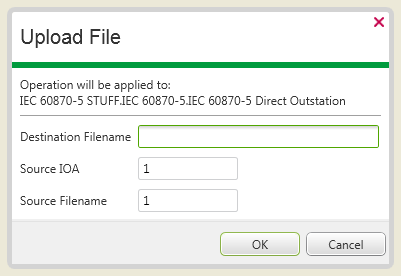
- Destination Filename—Specify the name of the file to which Geo SCADA Expert is to write on the current main Geo SCADA Expert server.
The file has to reside in the folder (or a subfolder within the folder) that is defined using the Server Configuration Tool (see Define the File Transfer Parameters).
Use the Destination Filename field to specify the path and filename of the file at the above location.
The folder to which files from IEC 60870-5 outstations are uploaded on the current main server is set to:
C:\ProgramData\Schneider Electric\ClearSCADA\Database\IEC60870
To upload a file to the following location:
C:\ProgramData\Schneider Electric\ClearSCADA\Database\IEC60870\My Folder\My File.txt
You set the Destination Filename to:
My Folder\My File.txt
- Source IOA—Specify the Information Object Address from which Geo SCADA Expert is to upload the file. The valid address range varies, depending on the IOA size supported by the outstation, but will comprise between 1 and 3 octets.
- Source Filename—Specify the name of the file that Geo SCADA Expert is to upload from the above IOA on the outstation. The filename is a 2 octet number, in the range 0 to 65535.
Further Information