Geo SCADA Expert can be configured to store data historically for:
- Many types of Point
- Master station Accumulators.
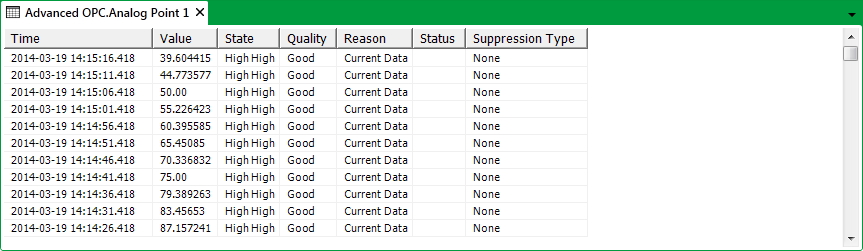
In order for Geo SCADA Expert to store a point's
In order for data to be stored in Geo SCADA Expert's historian, that data must meet the historic storage criteria of the individual point
- Historic Data Compression
- Point Updates to which Compression Settings do not Apply
- Accumulator Updates to which Historic Data Compression Settings do not Apply.
For points
The topics in this section explain how to use the Historic List’s features and interpret the information that a Historic List provides. For more information, see the topics that are listed in the gray footer section at the bottom of this topic. Select the relevant entry to display the topic that you require. Also see:
Various properties affect the way in which historic information is stored or presented on a Geo SCADA Expert system. Many of these properties can be configured by system administrators and high-level engineers. Such configuration is explained in the following sections within this guide:
We strongly recommend that the Guest user account is not used for operator access. As part of this restriction, access to Queries Lists might be prohibited for the Guest User on your system. This is indicated by a diagnostic message being displayed if a user attempts to display a List such as an Events List, Historic List, or Queries List without logging on. To access such a List on a ViewX client on such a system, you have to log on using a valid User Account that has the relevant permissions and access. For more information, see Specify Whether the Guest User can Execute SQL Queries.