You use the Projection Name and Projection Configuration fields within the Map Set tab of a Map Set form to define and configure the projected coordinate system for the Map Set. For more information about creating and configuring a Map Set, see Creating a Map Set and see Configuring a Map Set.
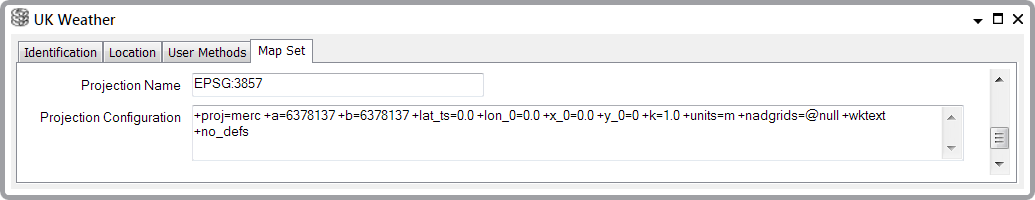
- Projection Name—Enter the name of the projected coordinate system that you want to use for the Map Sources in this Map Set (for more about Map Sources, see Creating a Map Source).
A map projection is the process by which a three-dimensional surface (for example, the earth’s surface) is transformed into a flat map. In a projected coordinate system, locations on such a map are identified with reference to an x-coordinate (longitude) and a y-coordinate (latitude) within a grid.
The default projected coordinate system in Geo SCADA Expert mapping is the EPSG:3857 standard. This is supported by most web mapping services, including OpenStreetMap, Bing Maps and ArcGIS. However, there are many other coordinate systems in general use. You can find more information at spatialreference.org.
All of the map sources in the Map Set will use the projected coordinate system that you specify. If you do not specify a coordinate system, Geo SCADA Expert will use the EPSG:3857 default. If the Map Source does not support the coordinate system you specify, Geo SCADA Expert will not display the source.
- Projection Configuration—Enter the PROJ.4 configuration string for the projected coordinate system specified in the Projection Name field (see above). PROJ.4 is a software library used for performing map projections. The default configuration string for EPSG:3857 is as follows:
+proj=merc +a=6378137 +b=6378137 +lat_ts=0.0 +lon_0=0.0 +x_0=0.0 +y_0=0 +k=1.0 +units=m +nadgrids=@null +wktext +no_defs
It is important that you enter the correct configuration string in this field. If you do not, the location of any database items displayed on the maps may not be correct. You can find more information at spatialreference.org.