Some Mimics are configured to have layers. Each layer contains different objects and the layer may only be visible at certain levels of magnification.
If a layer is set to be Operator Controlled, operators can switch from one layer to another in Run mode. This allows operator levels to view each layer separately. If a layer is not Operator Controlled, operators may only be able to view the various layers by zooming in or out on the Mimic (see Edit the Layer Settings).
To switch between layers on a Mimic that is displayed in Run Mode:
- Right-click on the Mimic.
A context-sensitive menu is displayed. It contains an option for each layer. The layers that are currently on display are prefixed by a check mark.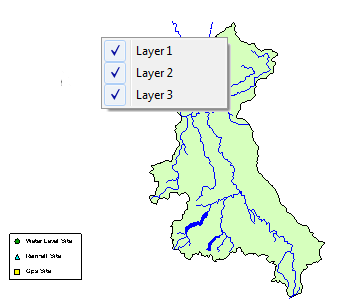
- Select the option for the layer that you want to show or hide. If the layer was previously on display, its check mark will be removed when you select it and the layer will be hidden; if the layer was not on display, a check mark will be added to the option and the layer will be shown on the Mimic.
The layer names are defined during the configuration of the layers on the Mimic.
For more information on layers, see Layers.