Configure an OPC UA Discovery Server
OPC UA compliant servers can be registered with a 'Discovery Server' that maintains a list of the OPC UA servers that are available on the machine on which that discovery server is running. The OPC UA servers periodically connect to the discovery server to register themselves as being available. The discovery services that are provided enable OPC UA compliant clients to connect to any of the OPC UA servers that are registered with that discovery server.
If the OPC UA servers to which Geo SCADA Expert is to connect register themselves with a discovery server, you can optionally make use of those discovery services. To do this, you create and configure one or more OPC UA Discovery Server items in the Geo SCADA Expert database. You require one OPC UA Discovery Server item per discovery server.
You use the fields on the OPC UA Discovery Server Form to configure the properties of the database item. The Form has several tabs, some of which contain properties that are common to many database items, and others that contain properties that are specific to OPC UA Discovery Servers.
The Discovery Server tab contains the following property:
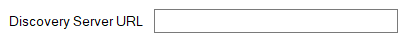
-
Discovery Server URL—Enter the URL of the OPC UA discovery server that this database item is to represent.
The properties on the remaining tabs are common to many database items. For information about those tabs, see Tabs that are Common to Many Configuration Forms.
Provided that one or more OPC UA Discovery Server items exist in the database, have valid configuration, and are in communications with the discovery server(s), you will be able to view a list of the OPC UA servers that are registered with those discovery server(s). To do this, you use the browse button that is associated with the Server URL field on the configuration Form of the relevant OPC UA Server database item (see Configure the URL, Certificate, and Authentication Properties).